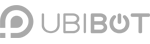-
Account Management
-
Common Questions
-
On-Premises Platform
-
WS1
-
WS1 Pro
-
GS1
-
External Probes
-
App Operation
-
Web Console
-
Downloads
UbiBot ® WS1 User Guide
UbiBot ® WS1 Pro User Guide
UbiBot ® GS1 User Guide
UbiBot ® GS2 User Guide
UbiBot ® MS1 User Guide
UbiBot ® SP1 User Guide
UbiBot ® LD1 User Guide
UbiBot ® AQS1 User Guide
UbiBot ® NR1 User Guide
Accessory Specifications
UbiBot ® Logo Files
Console Operation
APP User Guide
PC Tools
-
Instruction Video
-
-
-
News
-
Changelog
-
Platform API
-
Read First
-
Channel Management
-
Channel Feeds Management
-
Channel Commands
-
API-Key Management
-
Device API
-
Certification and Compliance
Settings of Probes with RS485 Interface
January 6, 2023
Currently, UbiBot offers five types of probes that are embedded with RS485 interface, including TH30S-B probe, Soil Temperature and Moisture Sensor, PT-100 temperature probe, CO2 probe, and Wind speed probe . Before you get started with them, please take a few minutes to go through following steps below to enable them firstly.
1.Insert the probe into the RS485 connector on the
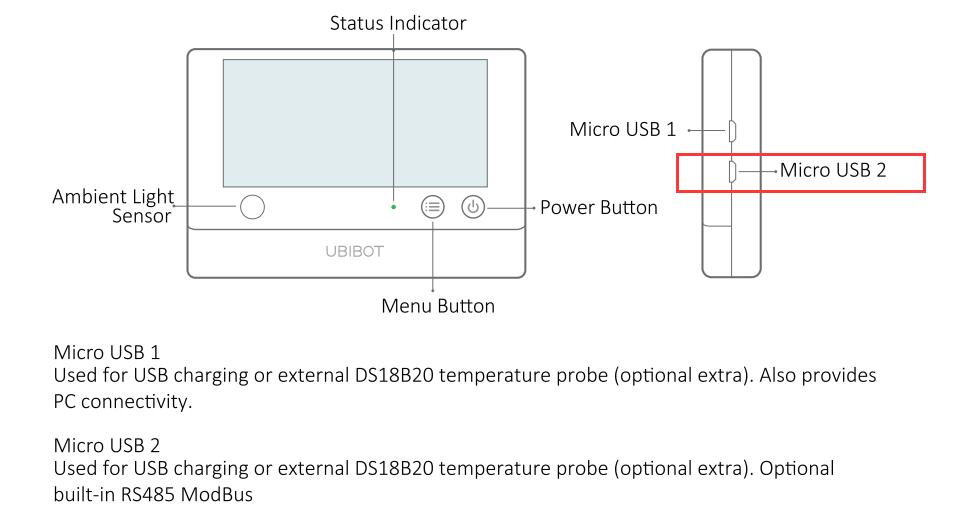
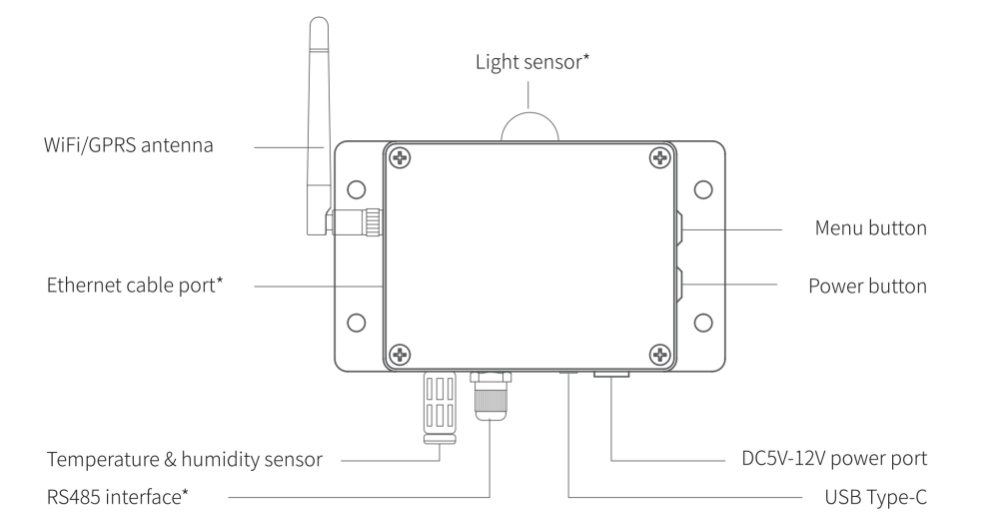
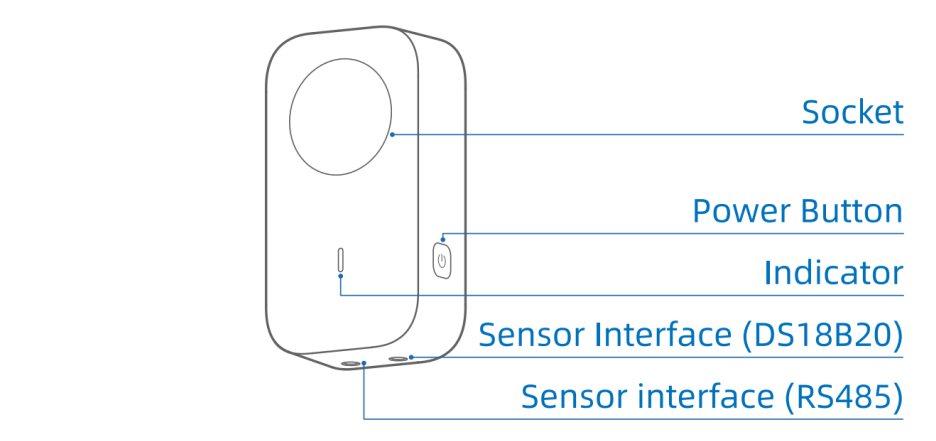
*Note: UbiBot WS1 doesn’t support this type of probes.
2.Log into your UbiBot accountvia web-console (console.ubibot.com) or UbiBot App.
(a)Web-console route as: Data Warehouse- Choose target device- Settings- Data Management- Turn on RS485 interface.
Please note, “RS485 S” button is for the Soil probe.
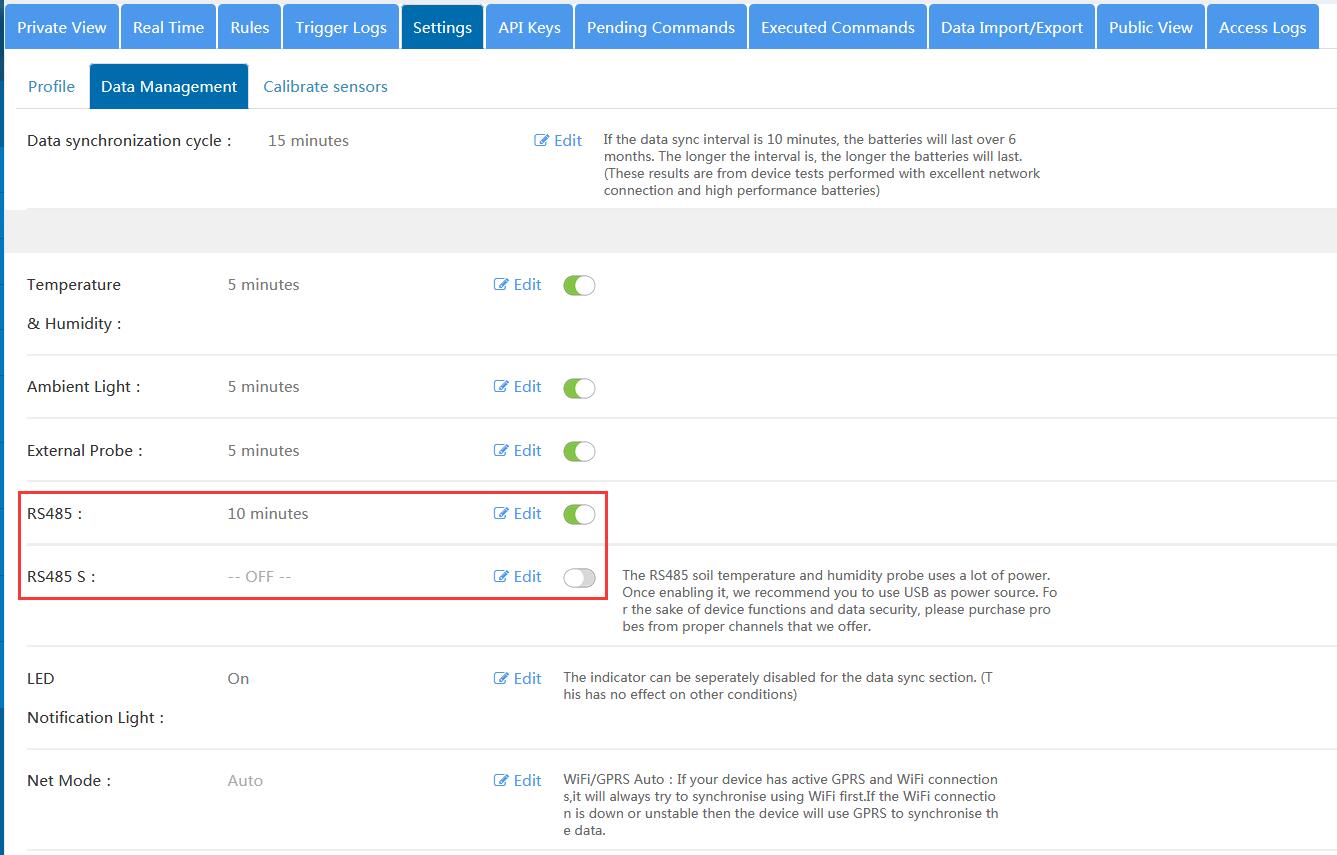
(b)UbiBot App please follow below screenshot:
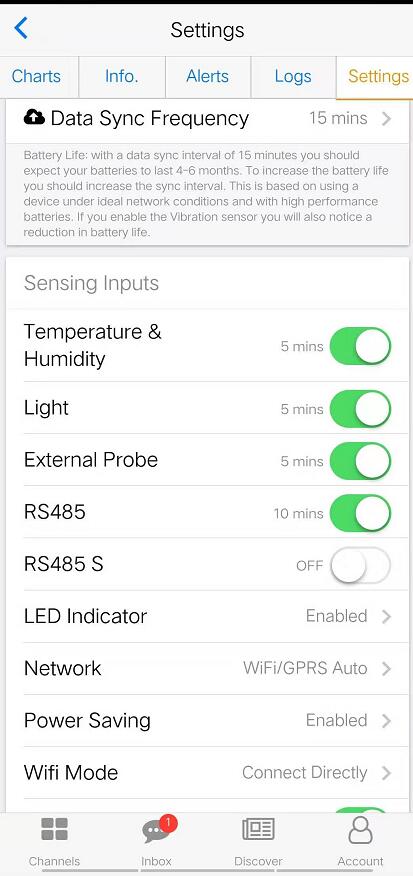
3.Press the power button once, you can manually sync the data to the platform. After the synchronisation completely, you can view the data on device LCD screendirectly or via mobile app or web-console remotely.
*Please note, the probes are under one year limited warranty since the purchase date. For details, please click here.
Hot Tags
-
Batteries
change wifi
CO2 monitor
commands
digital humidity sensor
elder years with optimal temprature
environmental conditions in warehouse
food industry
humidity index
hygrometer
indoor light strength
mqtt
RS485 interface
soil moisture
Super SIM
temperature and humidity sensor
temperature sensor
waterproof cover
wireless sensor
WS1