
How to update device firmware
2023-08-17 07:04:05
UbiBot are continuously optimising the device functionality and user experience, and will update the firmware from time to time.
Some of the devices support remote upgrade function, the supported product ids are as follows: ubibot-ws1a series, ubibot-ws1pb series, ubibot-gs1a series, ubibot-gs2a series, ubibot-sp1 series, ubibot-sp1a series, ubibot-ms1 series, ubibot-ms1a series, ubibot-aqs1 series, ubibot -ld1 series, etc.
Before upgrading, please make sure your product id is in the above range. Go to the device page and check the product id.
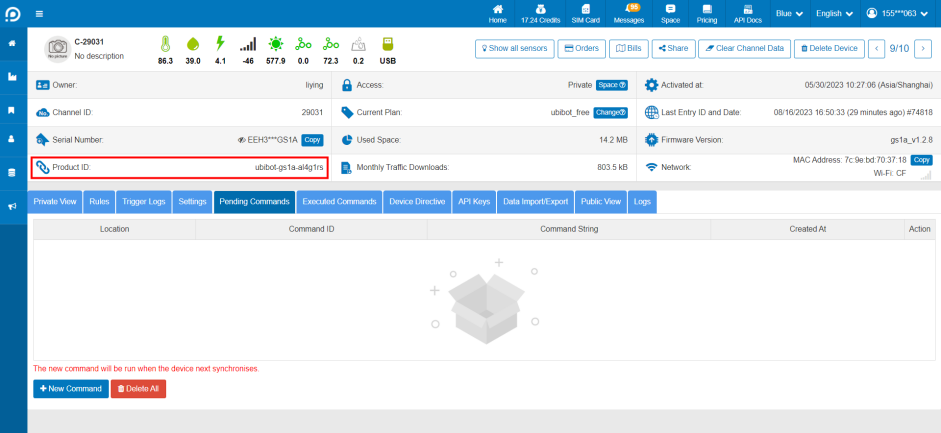
Click [Pending Commands] - [New Command], enter the upgrade instruction at the command string and click Save. Please confirm the upgrade instruction with the after-sales staff.
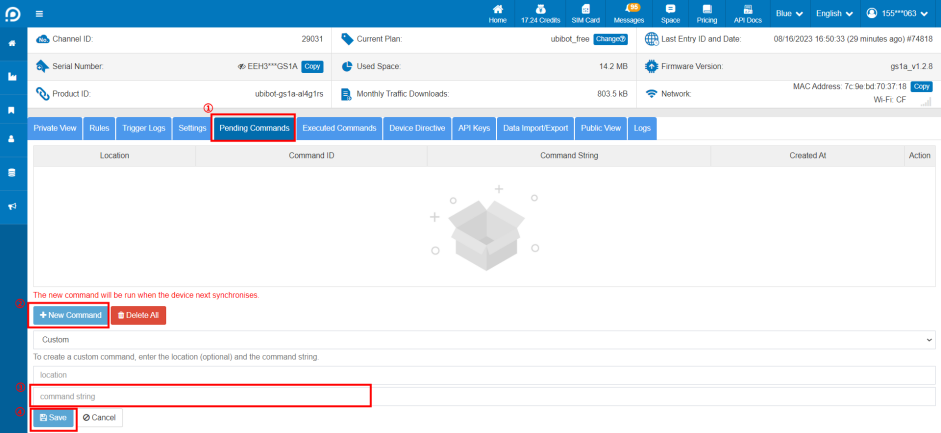
After saving, the device will execute the command and complete the upgrade in the next sync cycle, please check the device firmware version and confirm it in time.
Some of the devices support remote upgrade function, the supported product ids are as follows: ubibot-ws1a series, ubibot-ws1pb series, ubibot-gs1a series, ubibot-gs2a series, ubibot-sp1 series, ubibot-sp1a series, ubibot-ms1 series, ubibot-ms1a series, ubibot-aqs1 series, ubibot -ld1 series, etc.
Before upgrading, please make sure your product id is in the above range. Go to the device page and check the product id.
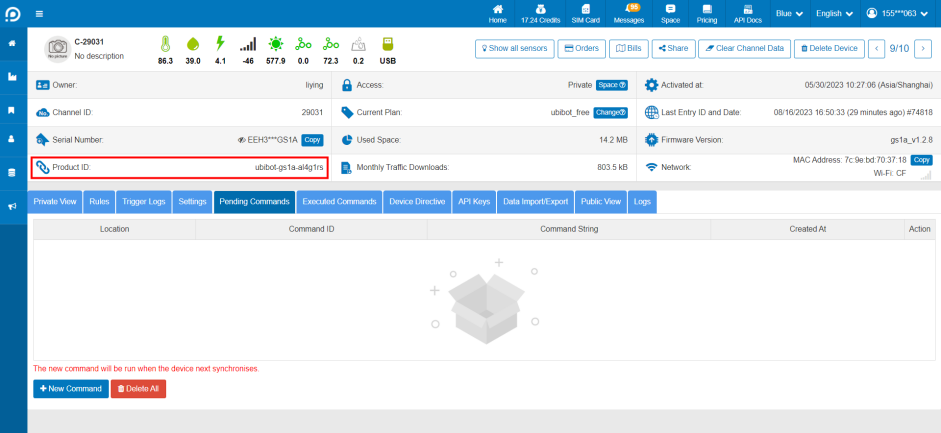
Click [Pending Commands] - [New Command], enter the upgrade instruction at the command string and click Save. Please confirm the upgrade instruction with the after-sales staff.
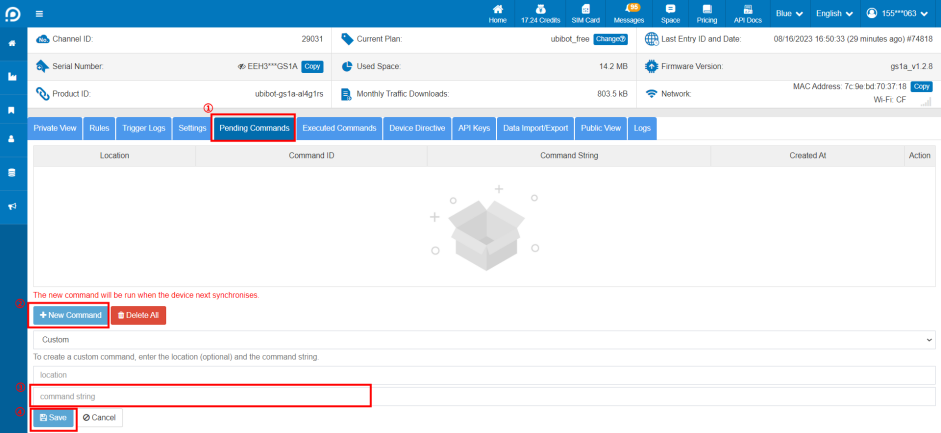
After saving, the device will execute the command and complete the upgrade in the next sync cycle, please check the device firmware version and confirm it in time.