
How to set up Alexa Routines with UbiBot device?
2022-05-18 02:59:33
With UbiBot Smart Home skill in Amazon Alexa, users can set up Alexa routines that will be triggered by UbiBot's alerts. Once triggered, a specific routine will perform a series of actions, such as turning on/off the heating or air conditioning.
Enable the Ubibot skill in the Alexa App or Amazon Skills Store. You will be asked to link your Amazon account and accept the notifications permissions. You can find the step-by-step guide at https://www.amazon.com/dp/B0824WC43Z.
Once you have signed in and completed the set-up, a 'virtual doorbell' that will play the role of a 'routine trigger' will be created in Alexa. The default name will be "(VT) Rule Name [Channel Id]". Please DO NOT delete this virtual doorbell in Alexa.
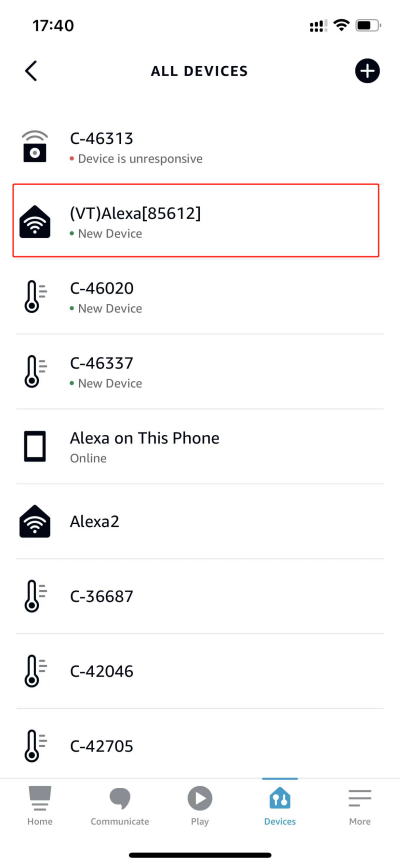
If you have any further questions, please feel free to open a ticket via UbiBot App or Web-console, or send an email to [email protected] to get more details.
Step1 - Enable the UbiBot Skill
Enable the Ubibot skill in the Alexa App or Amazon Skills Store. You will be asked to link your Amazon account and accept the notifications permissions. You can find the step-by-step guide at https://www.amazon.com/dp/B0824WC43Z.
Step2 - Create an alert rule in UbiBot Console platform
- (1)Select the alert data you need and set the rule.
- (2)Choose "Alexa" as the mode of alert.
- (3)Confirm the alert rules and save it.
Once you have signed in and completed the set-up, a 'virtual doorbell' that will play the role of a 'routine trigger' will be created in Alexa. The default name will be "(VT) Rule Name [Channel Id]". Please DO NOT delete this virtual doorbell in Alexa.
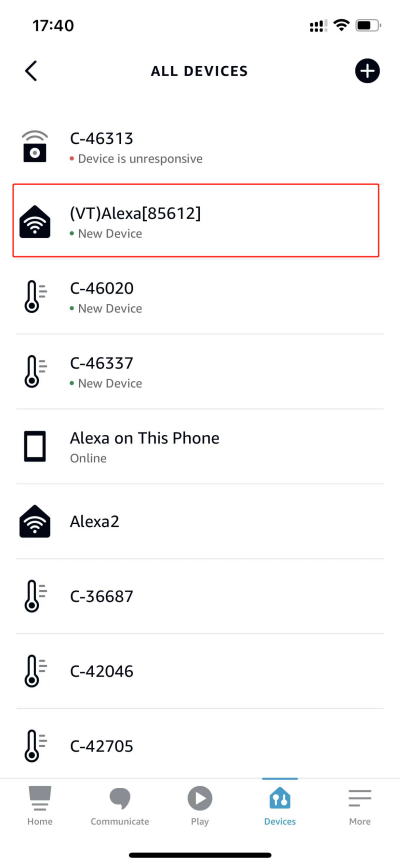
Step3 - Create a routine in Alexa
- (1)Enter the routine name.
- (2)Choose the 'virtual doorbell' as the trigger. ("When this happens" >"Smart Home" > "Virtual Doorbell name)
- (3)Add the action.
If you have any further questions, please feel free to open a ticket via UbiBot App or Web-console, or send an email to [email protected] to get more details.