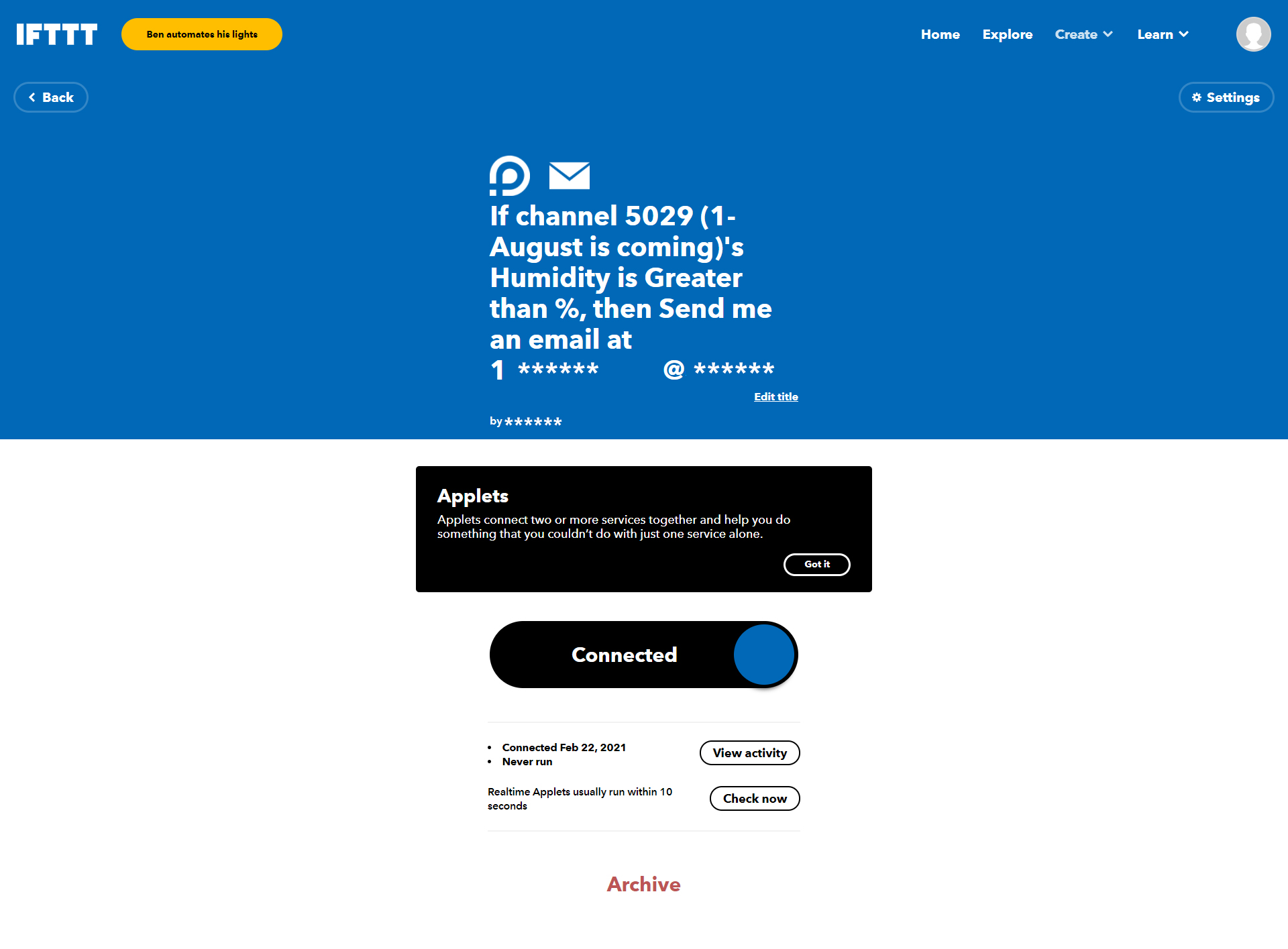Use UbiBot with IFTTT Platform
2019-12-18 06:16:43
You can watch the tutorial video on YouTube : https://www.youtube.com/watch?v=vlyO7oM-Pcw&feature=youtu.be
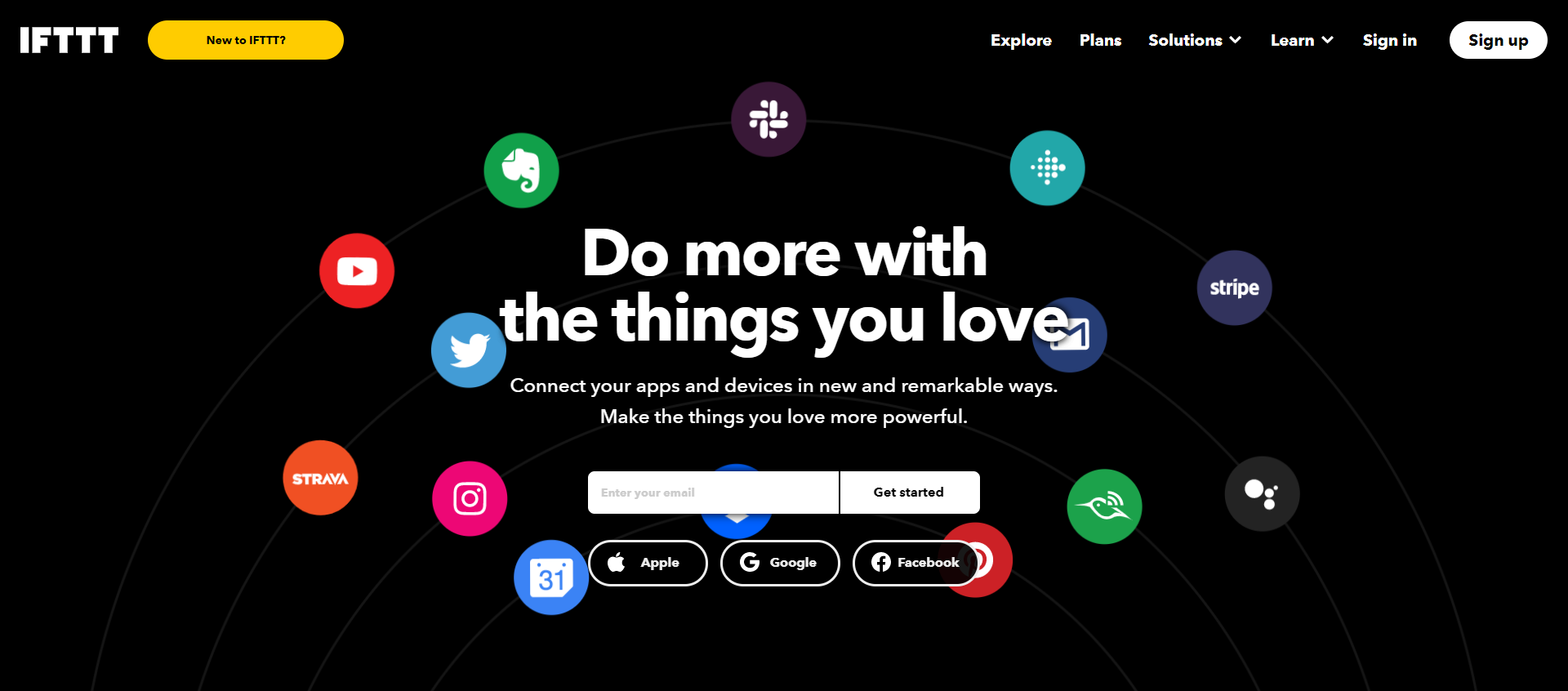
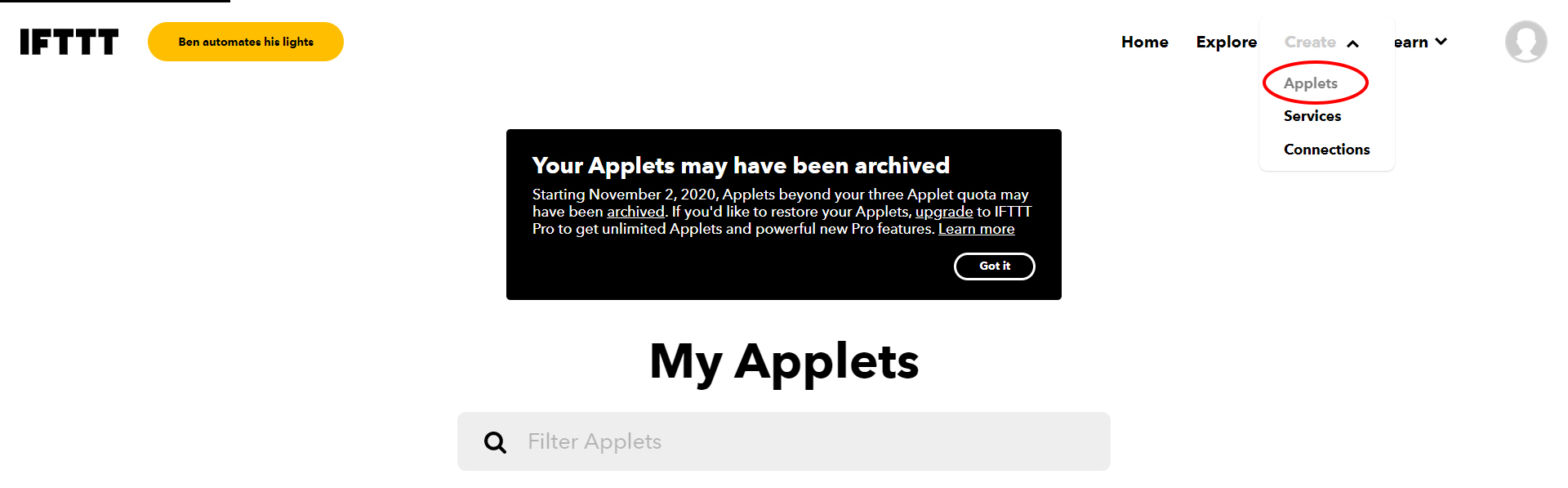
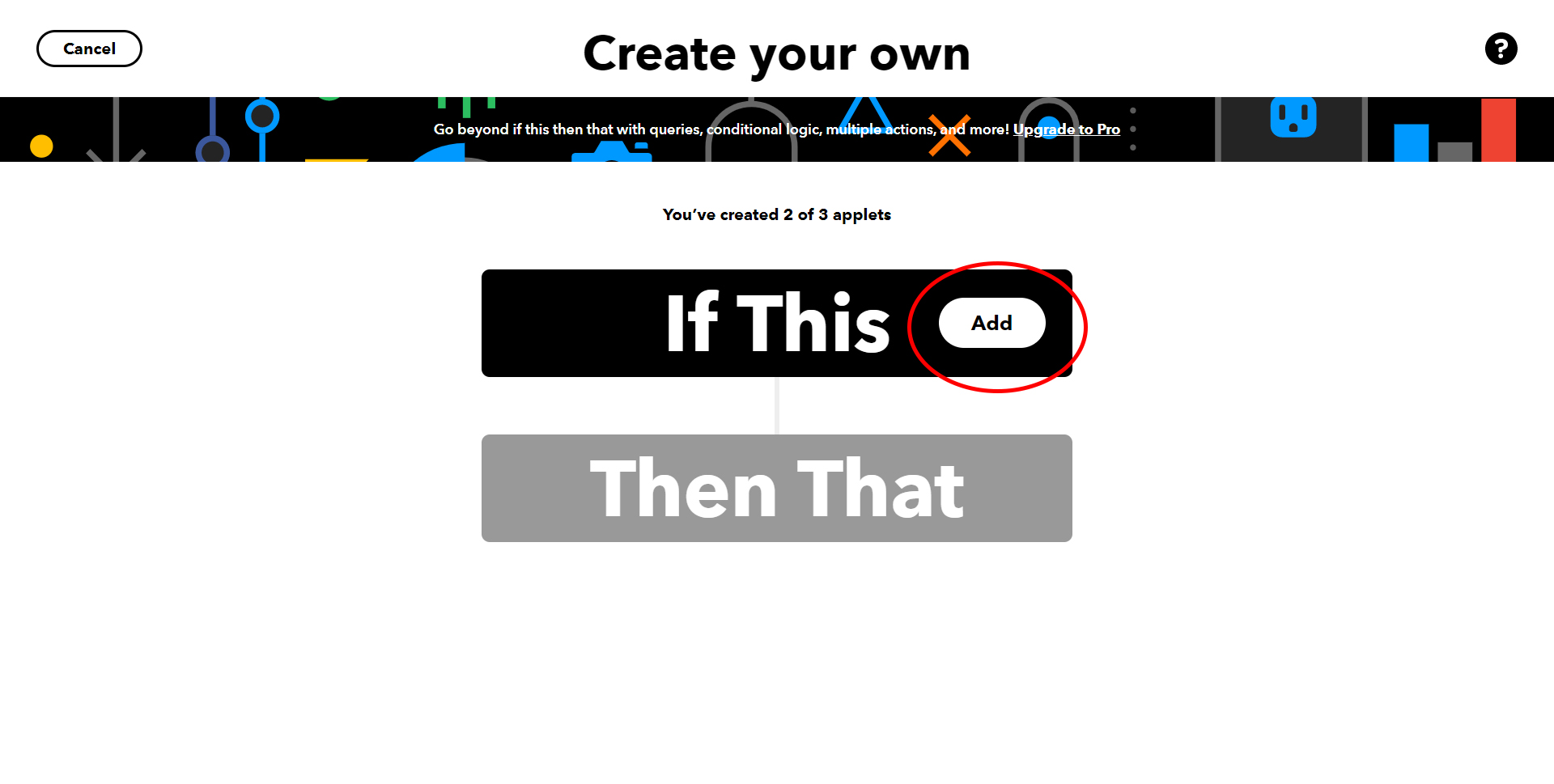
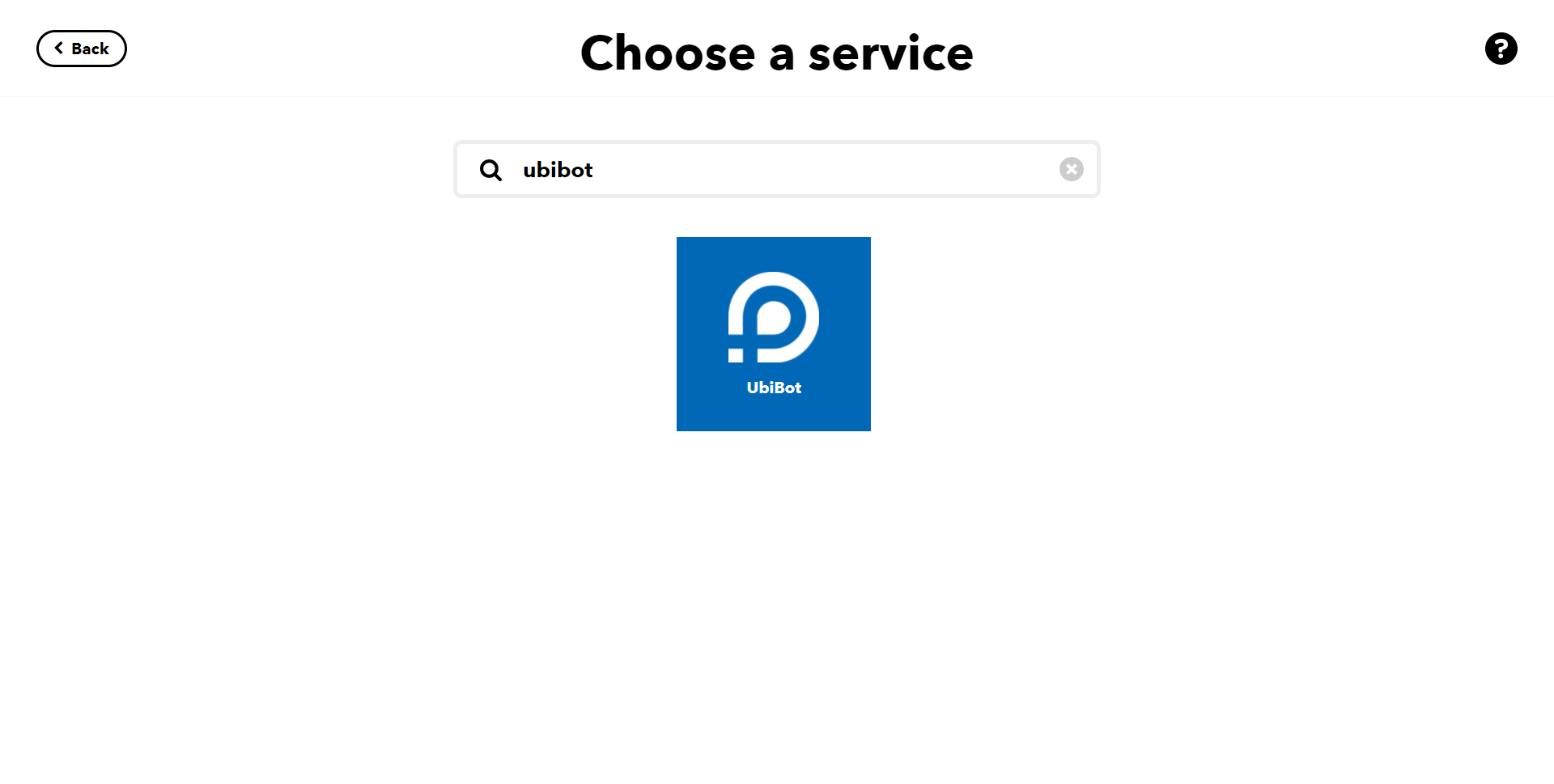
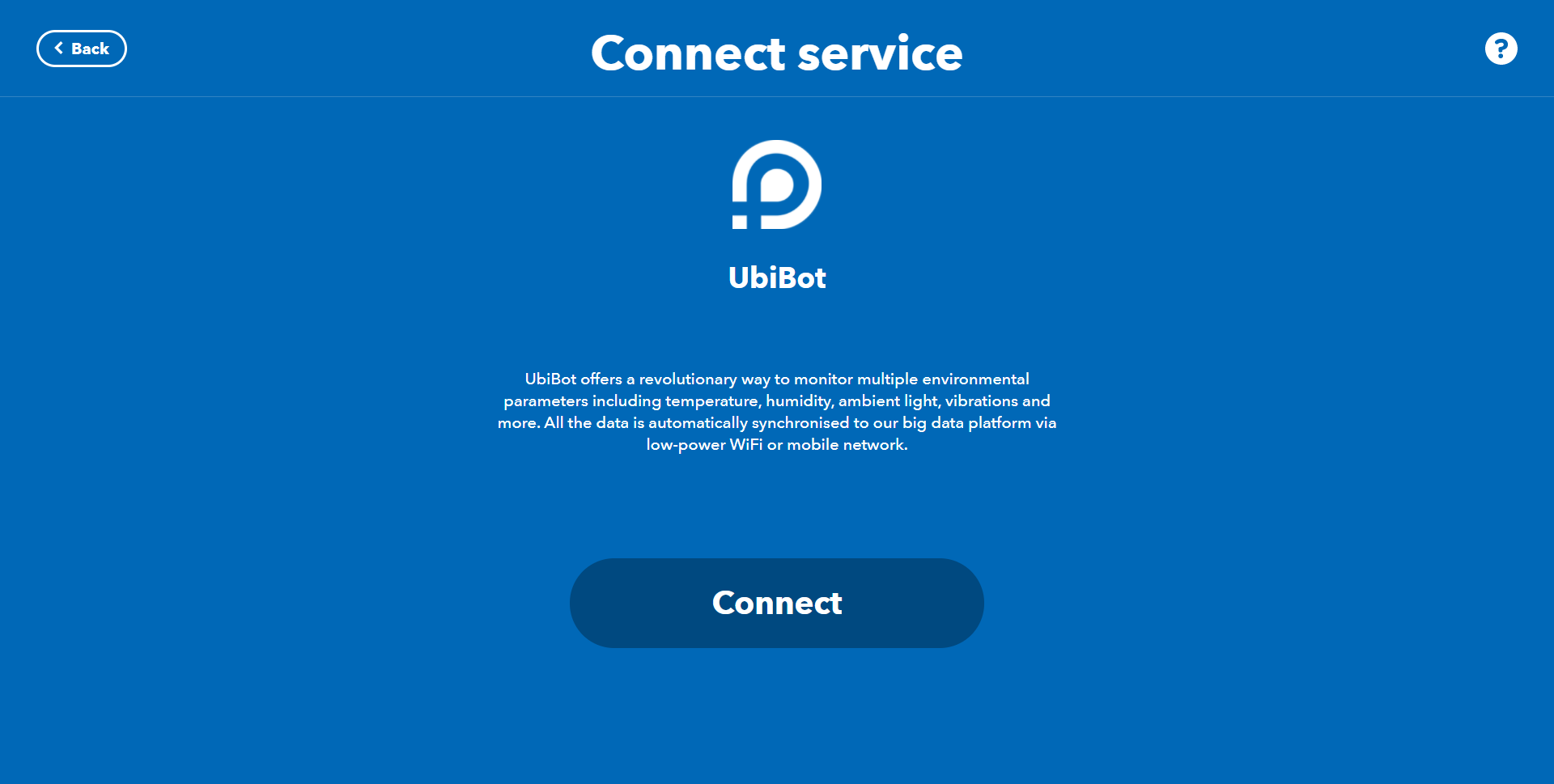
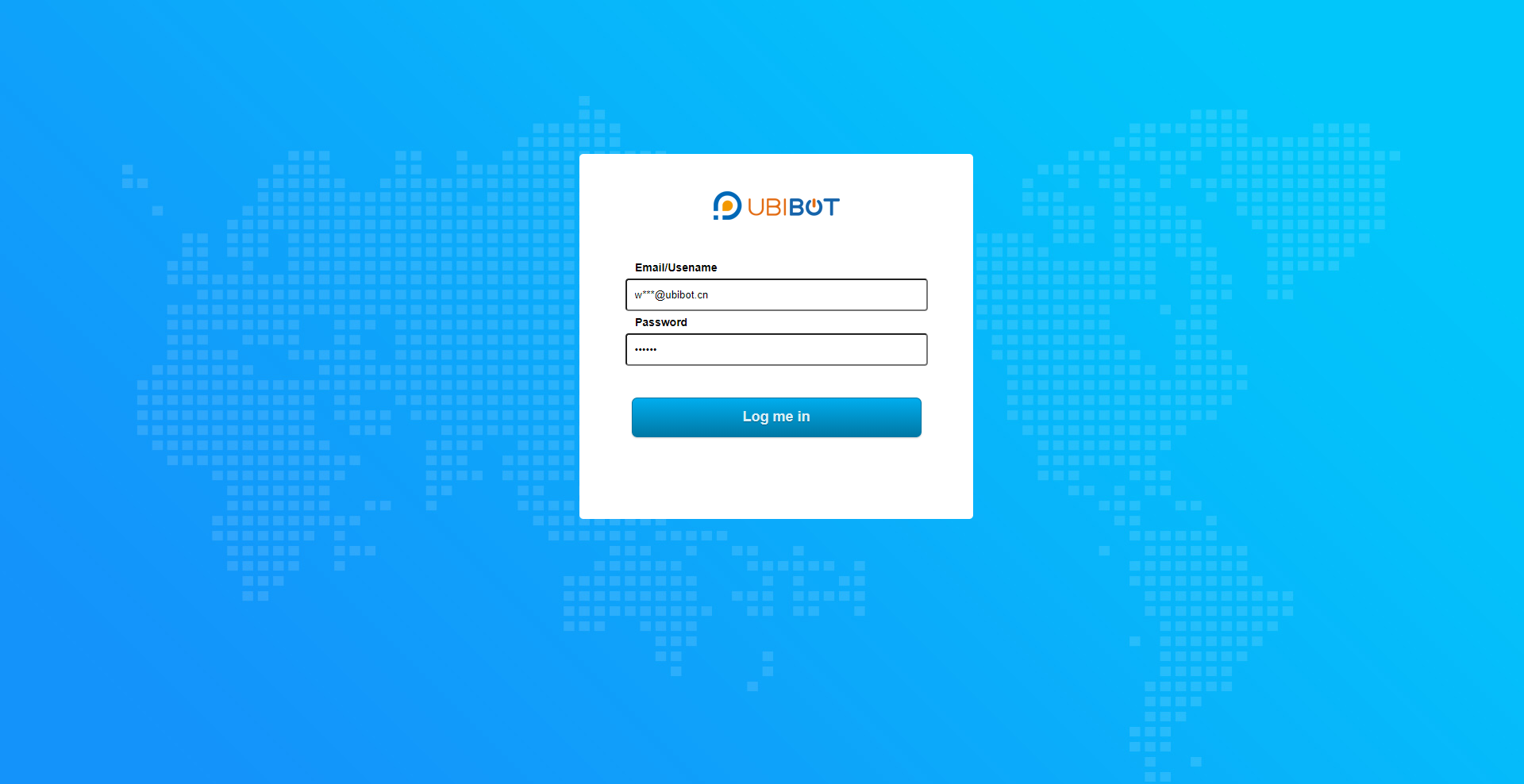
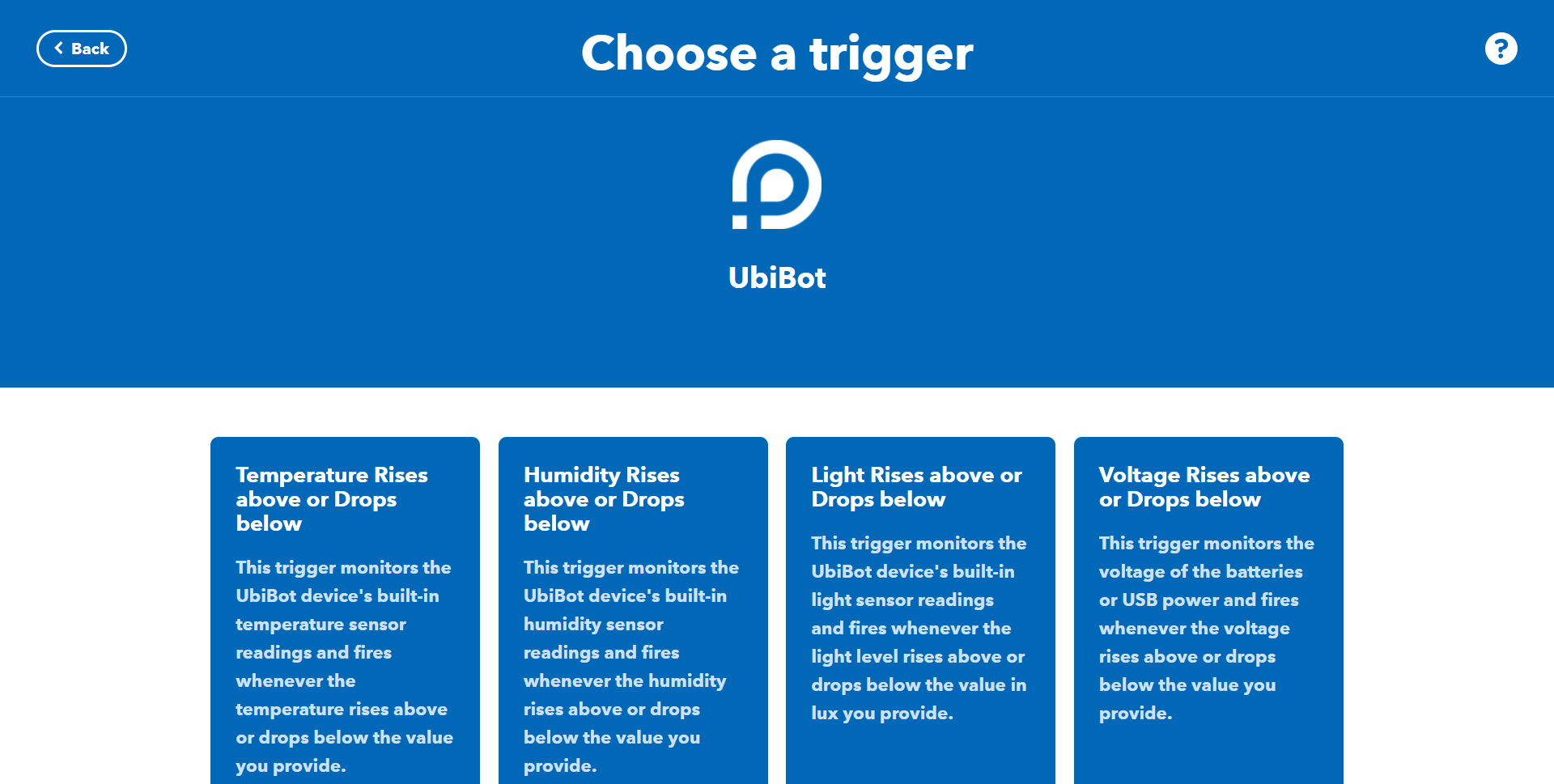
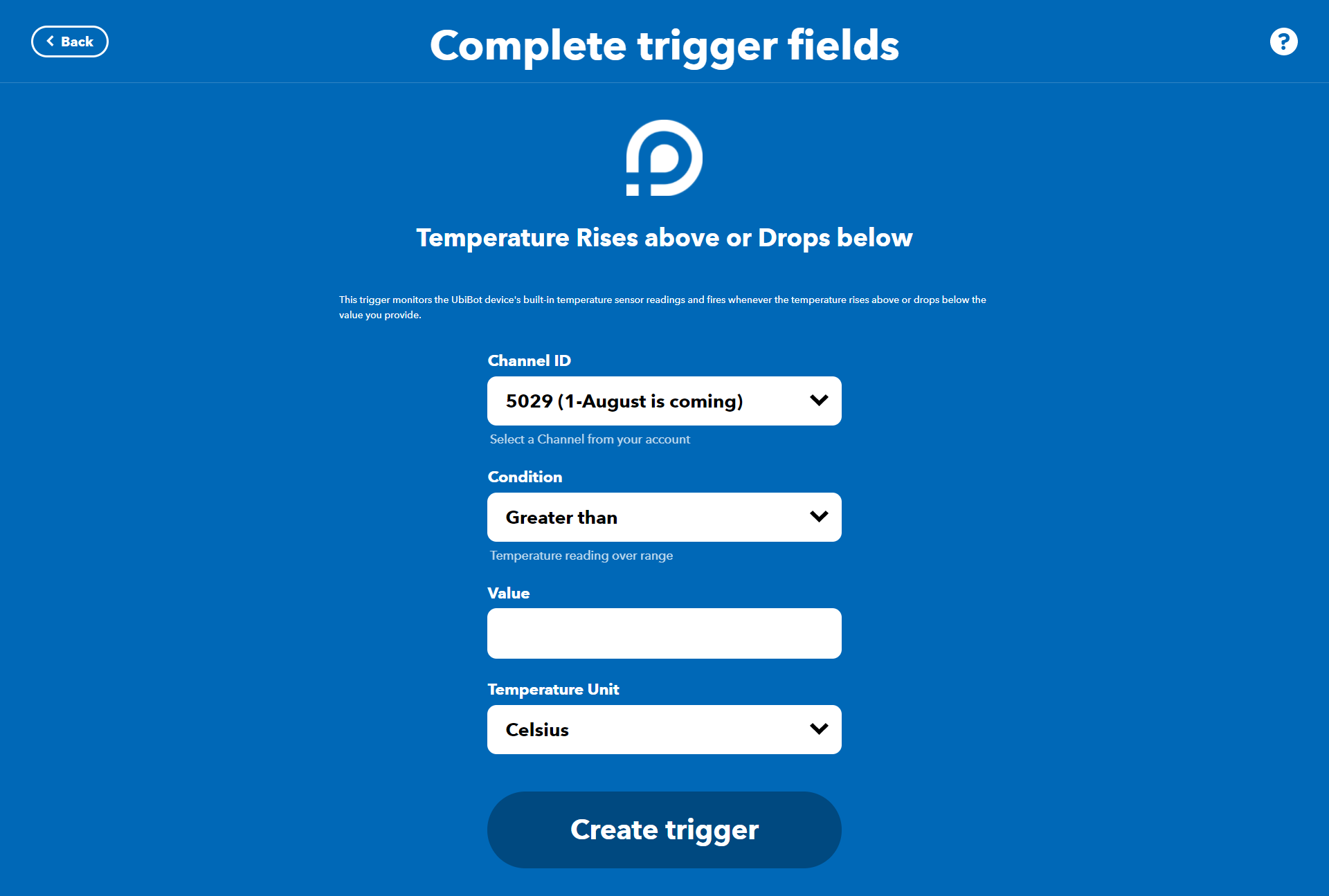
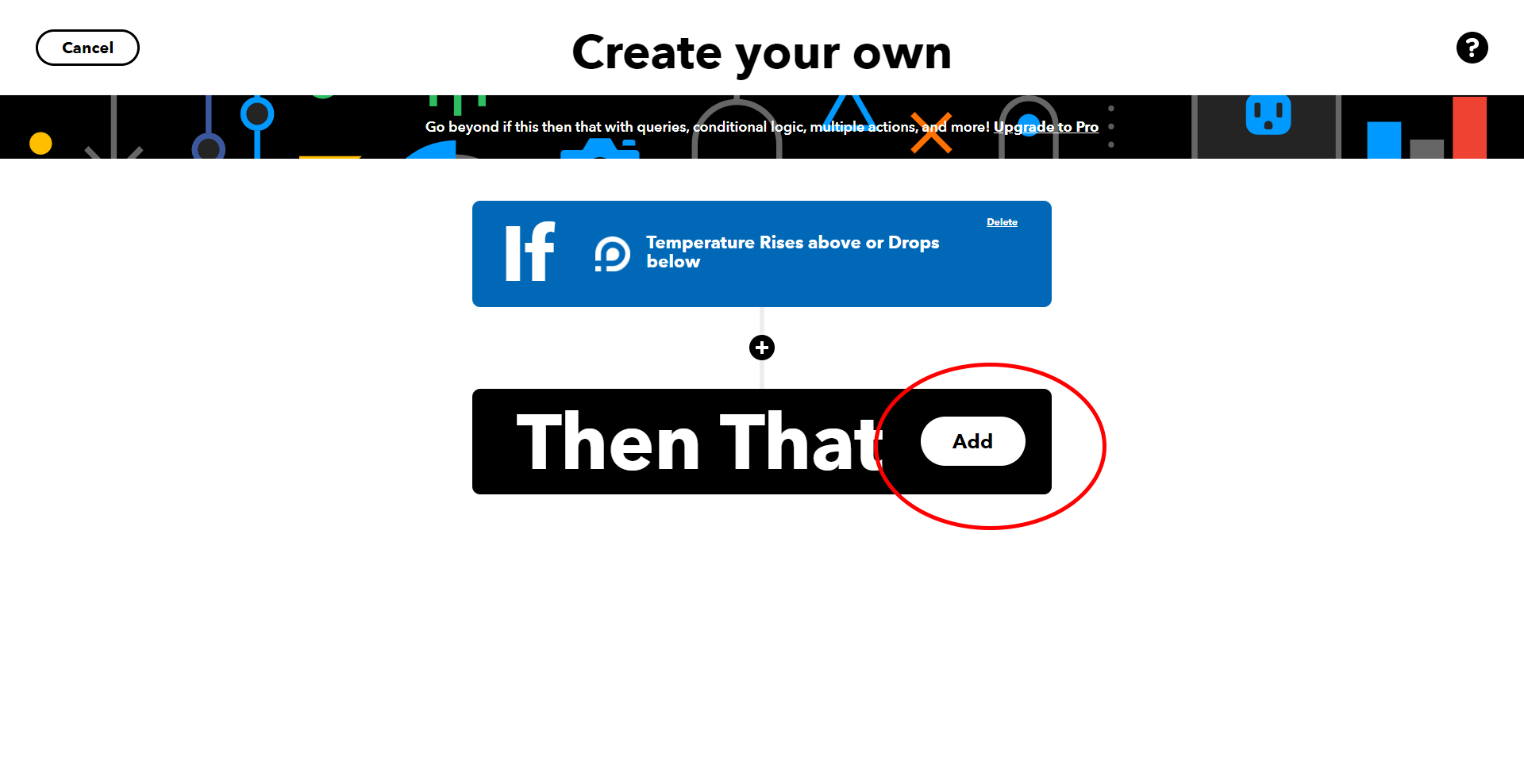
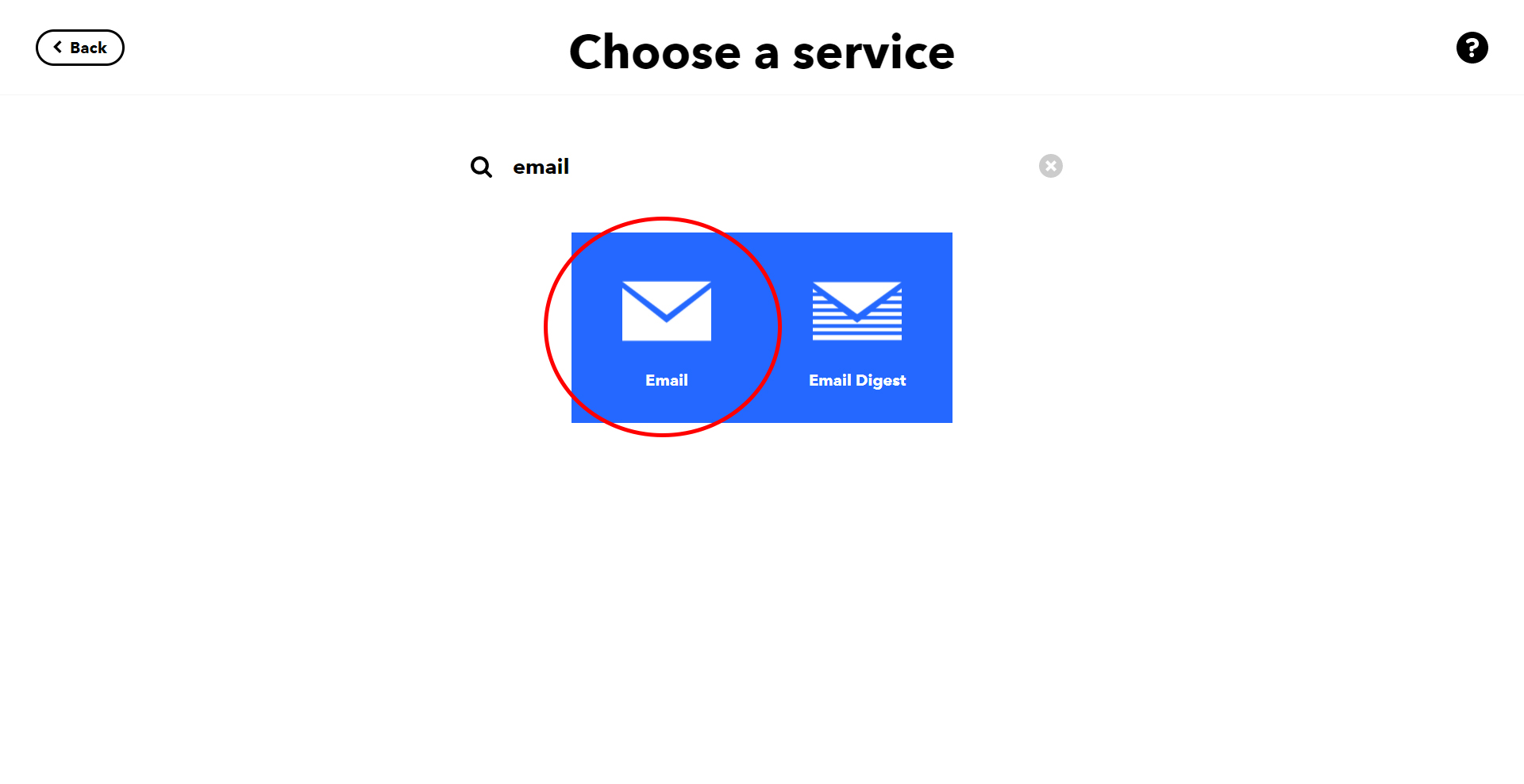
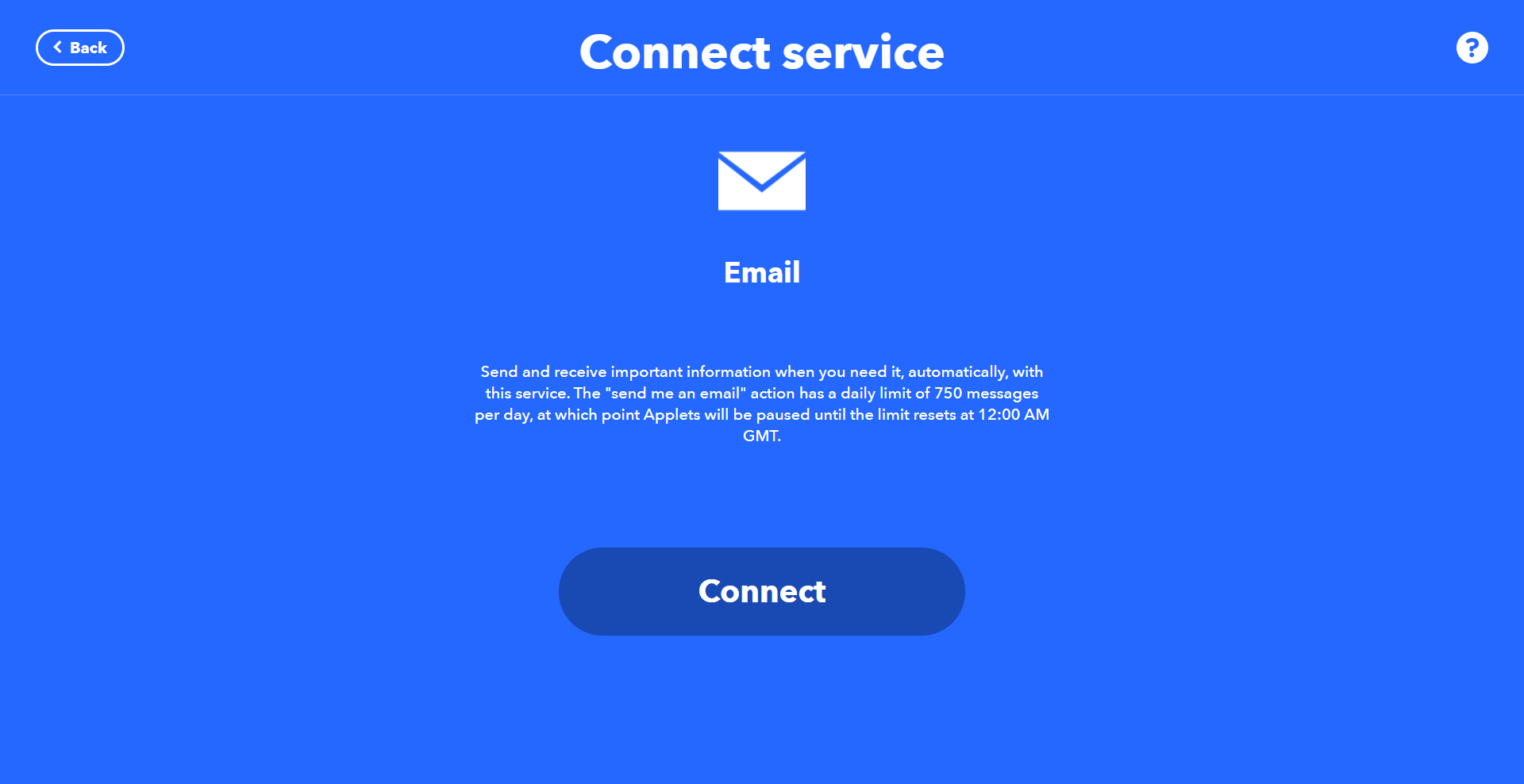
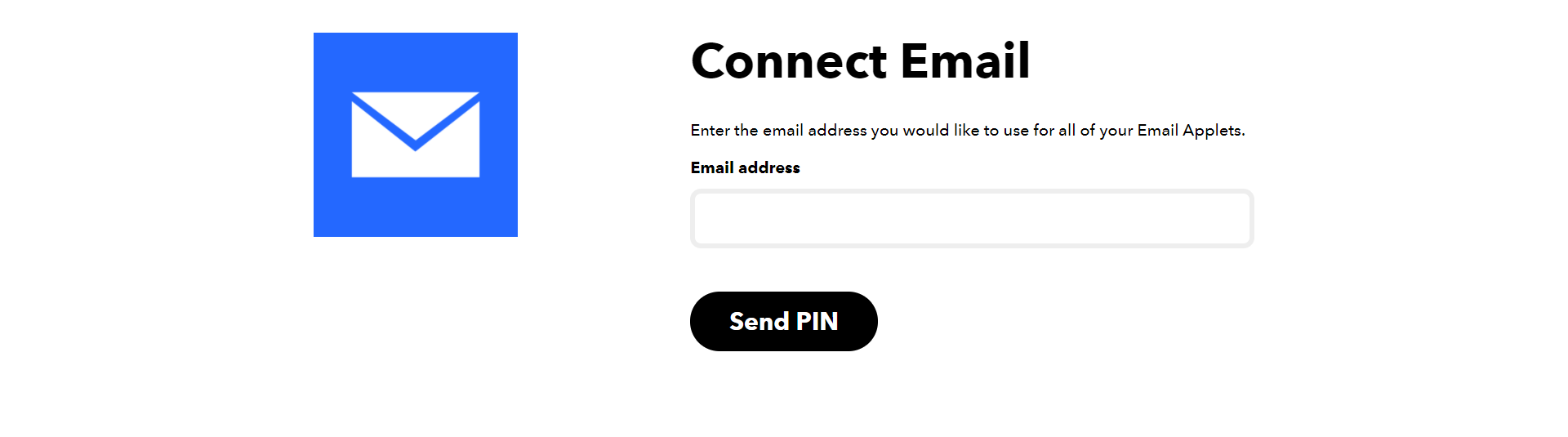
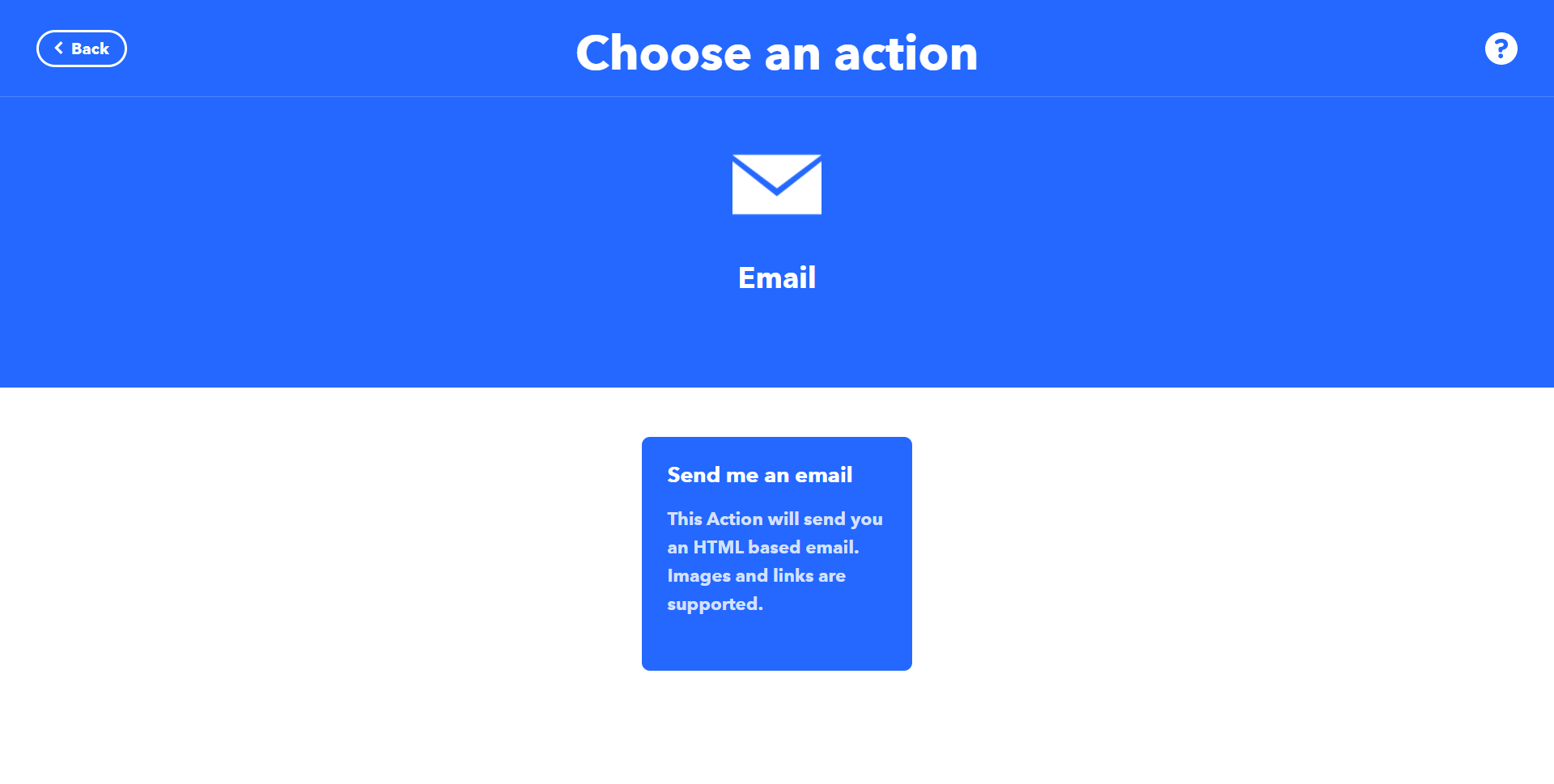
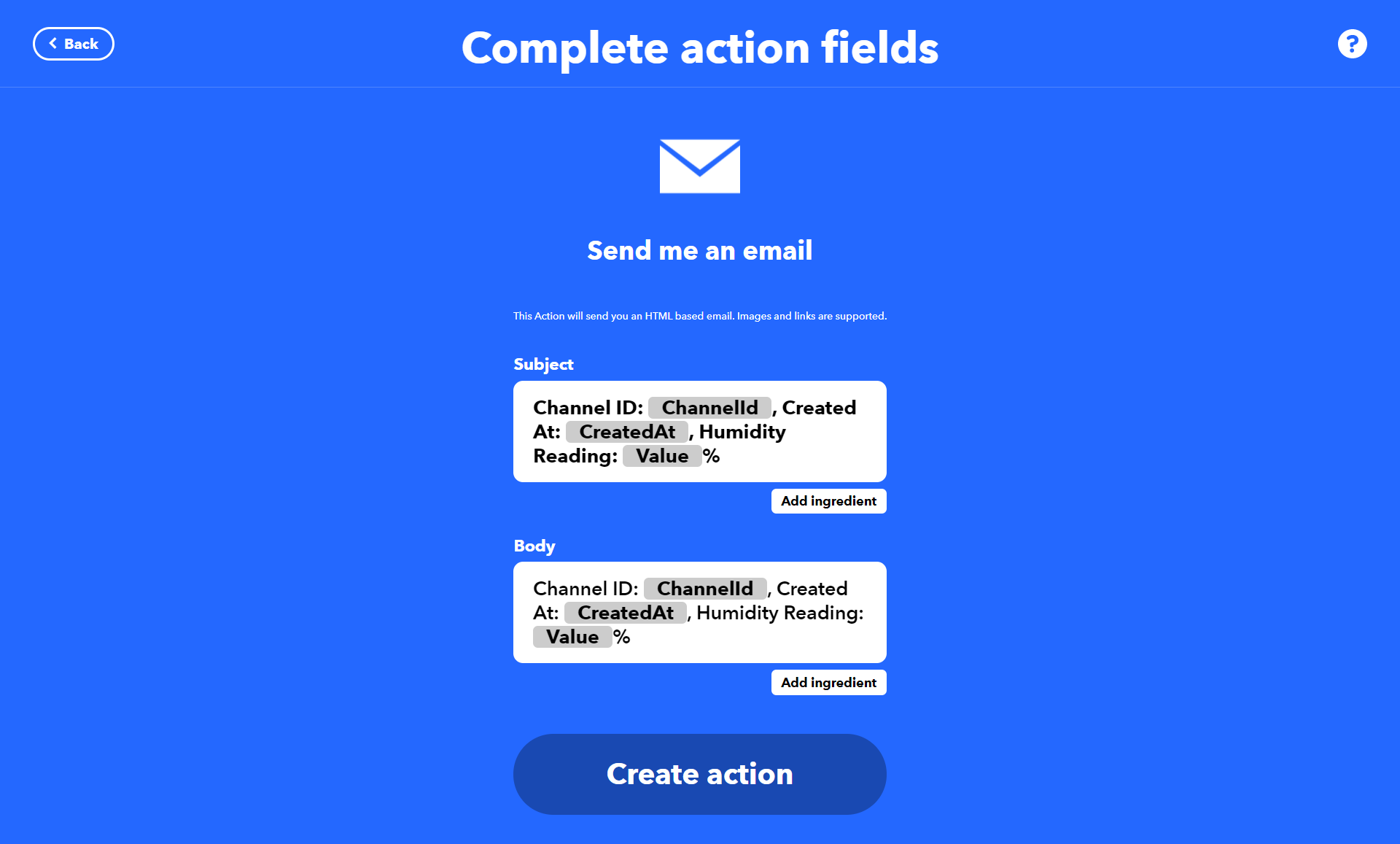
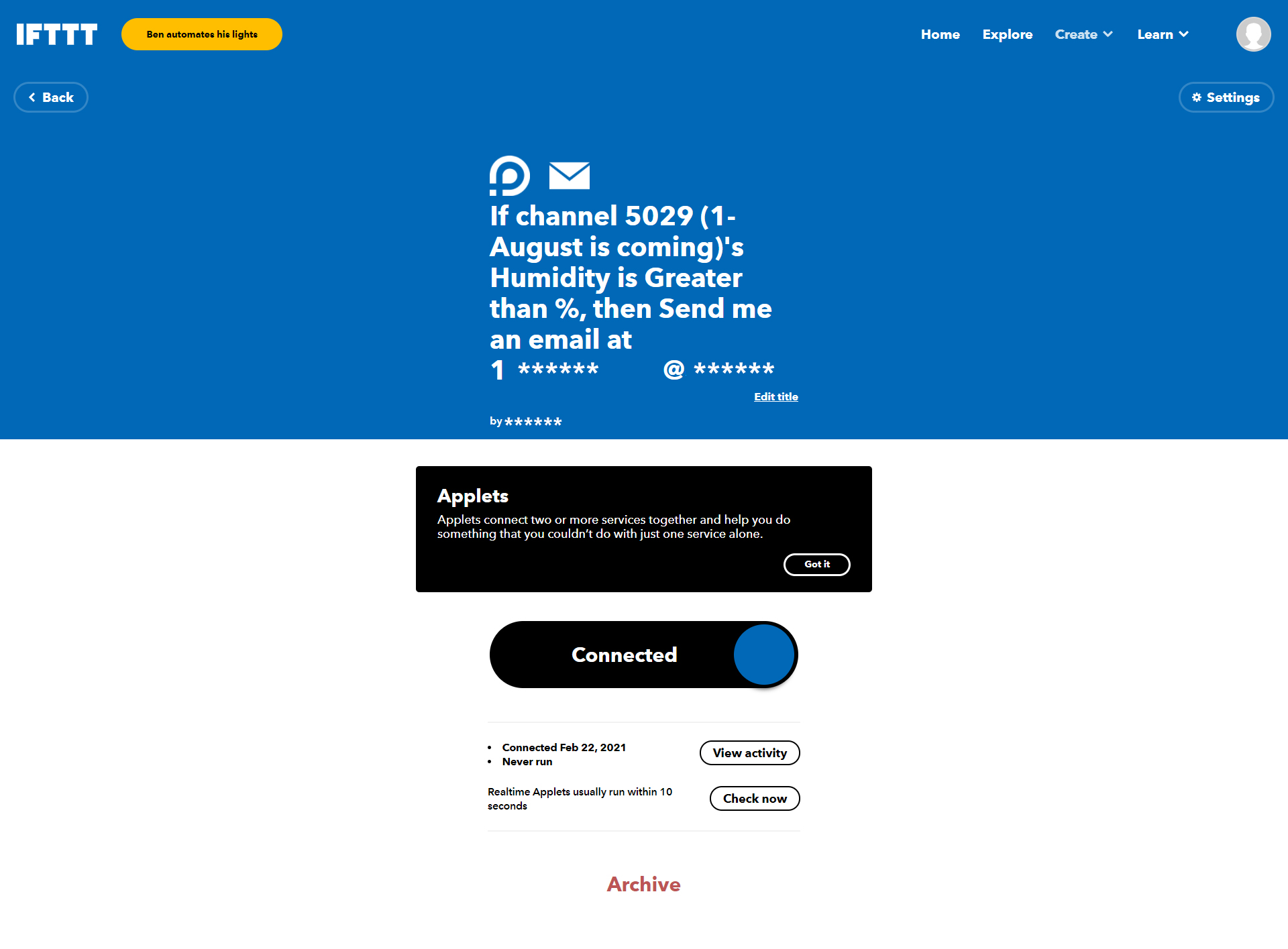
- Sign up and sign in your IFTTT account.
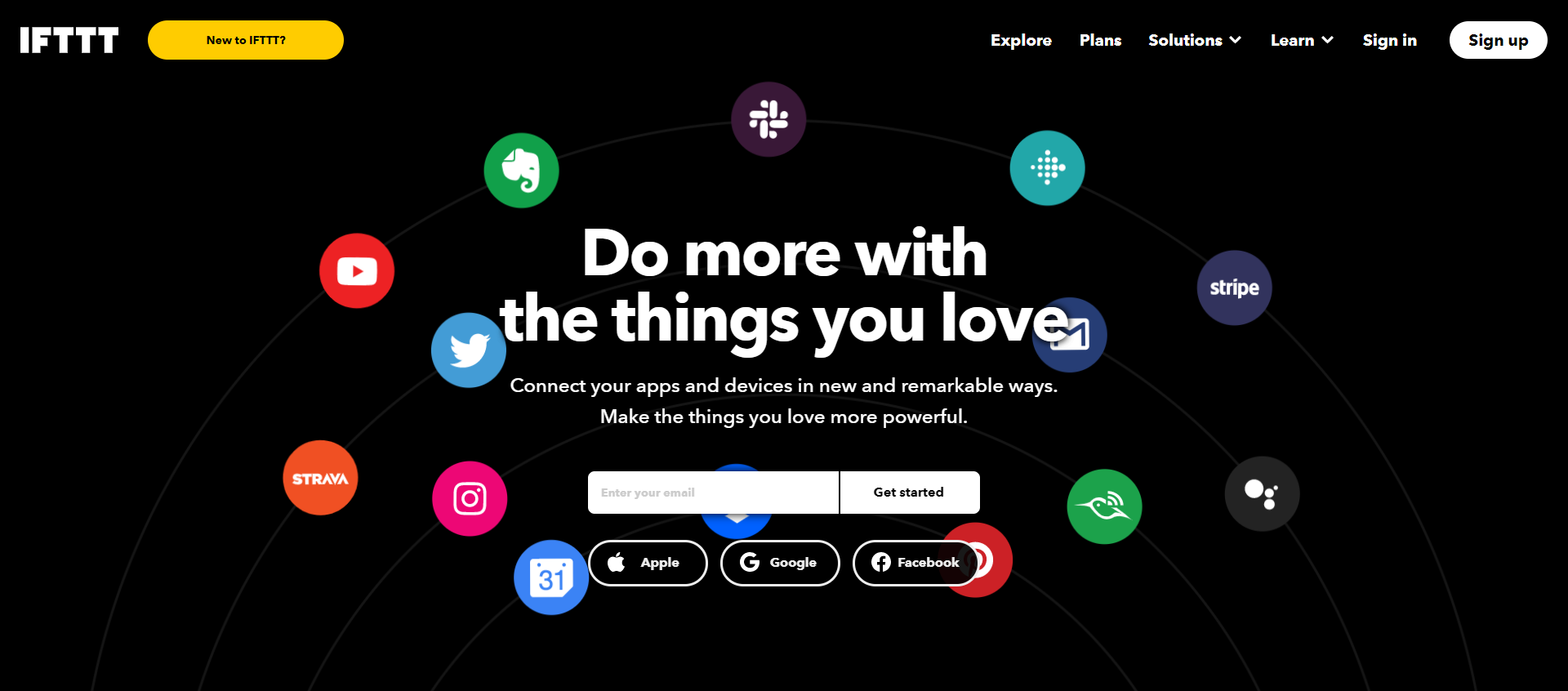
- Click the “Create” on the upper right corner.
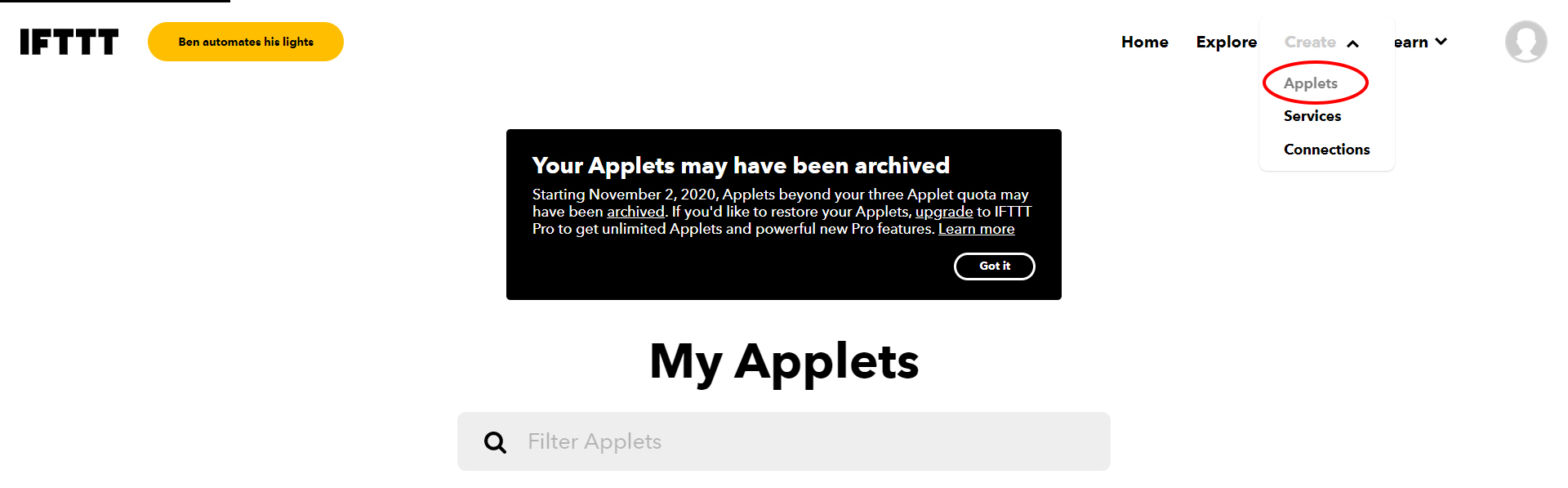
- Click “This” to add an trigger.
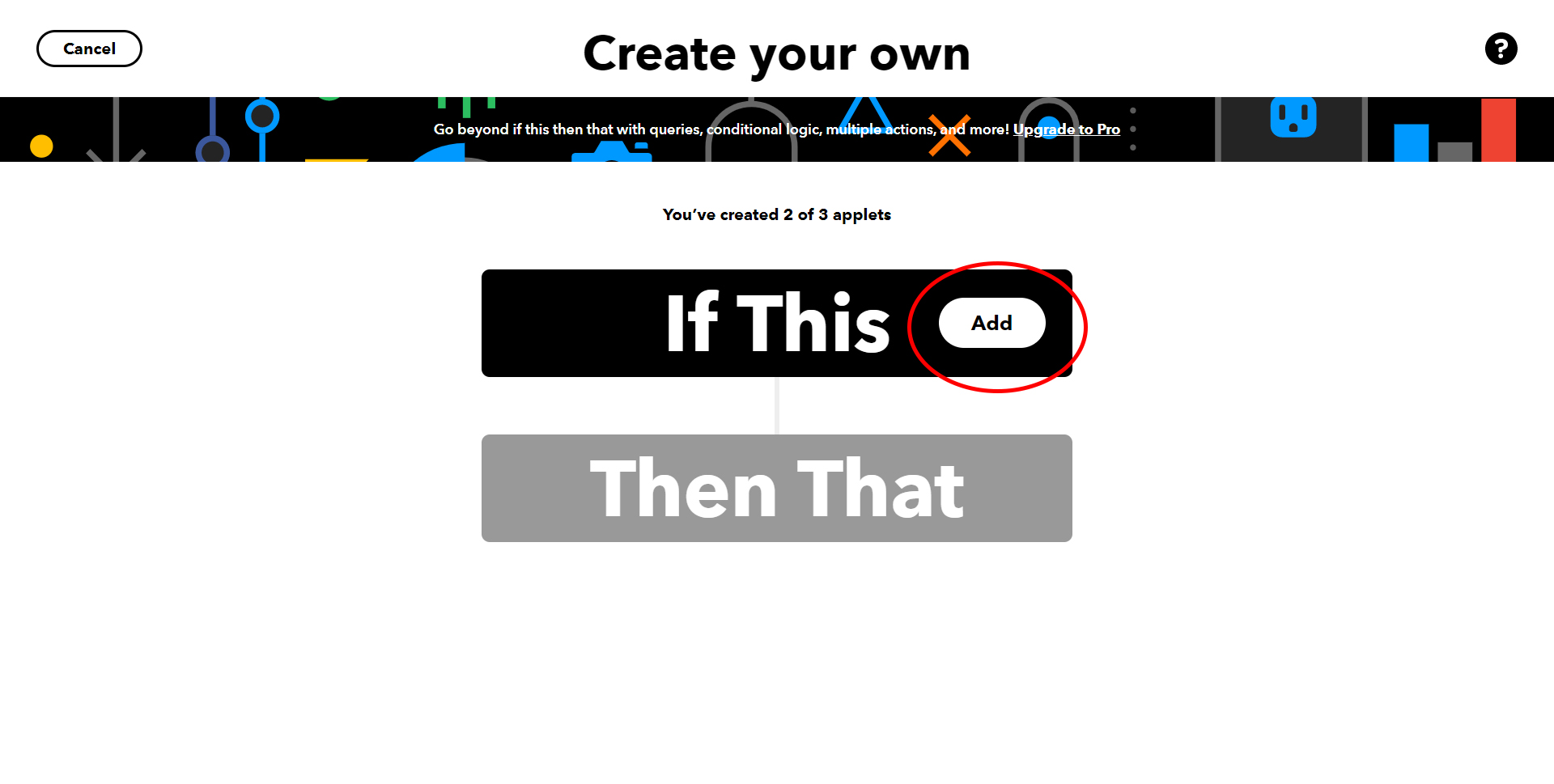
- Enter “ubibot” and choose the UbiBot service.
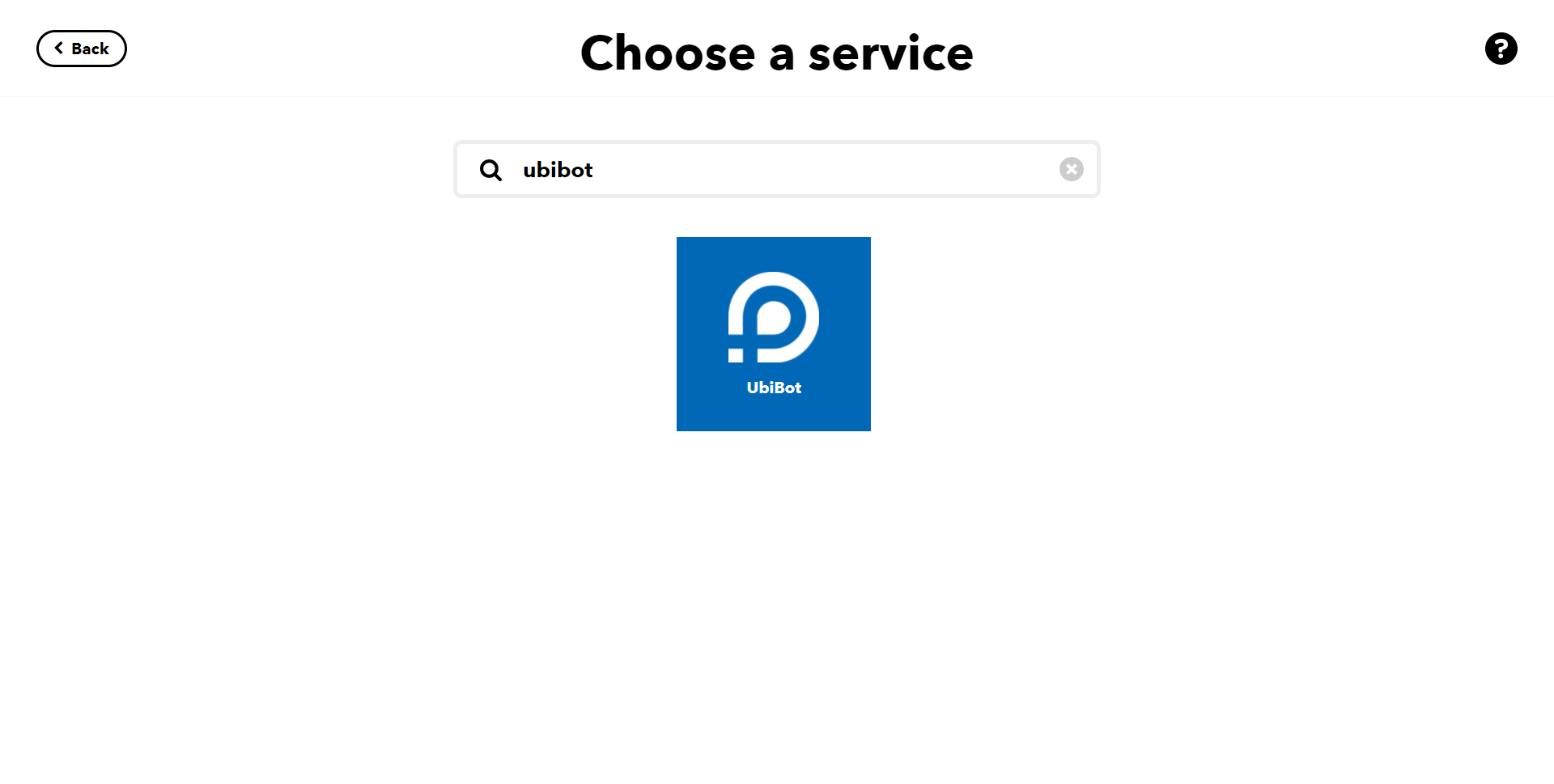
- Click “Connect”
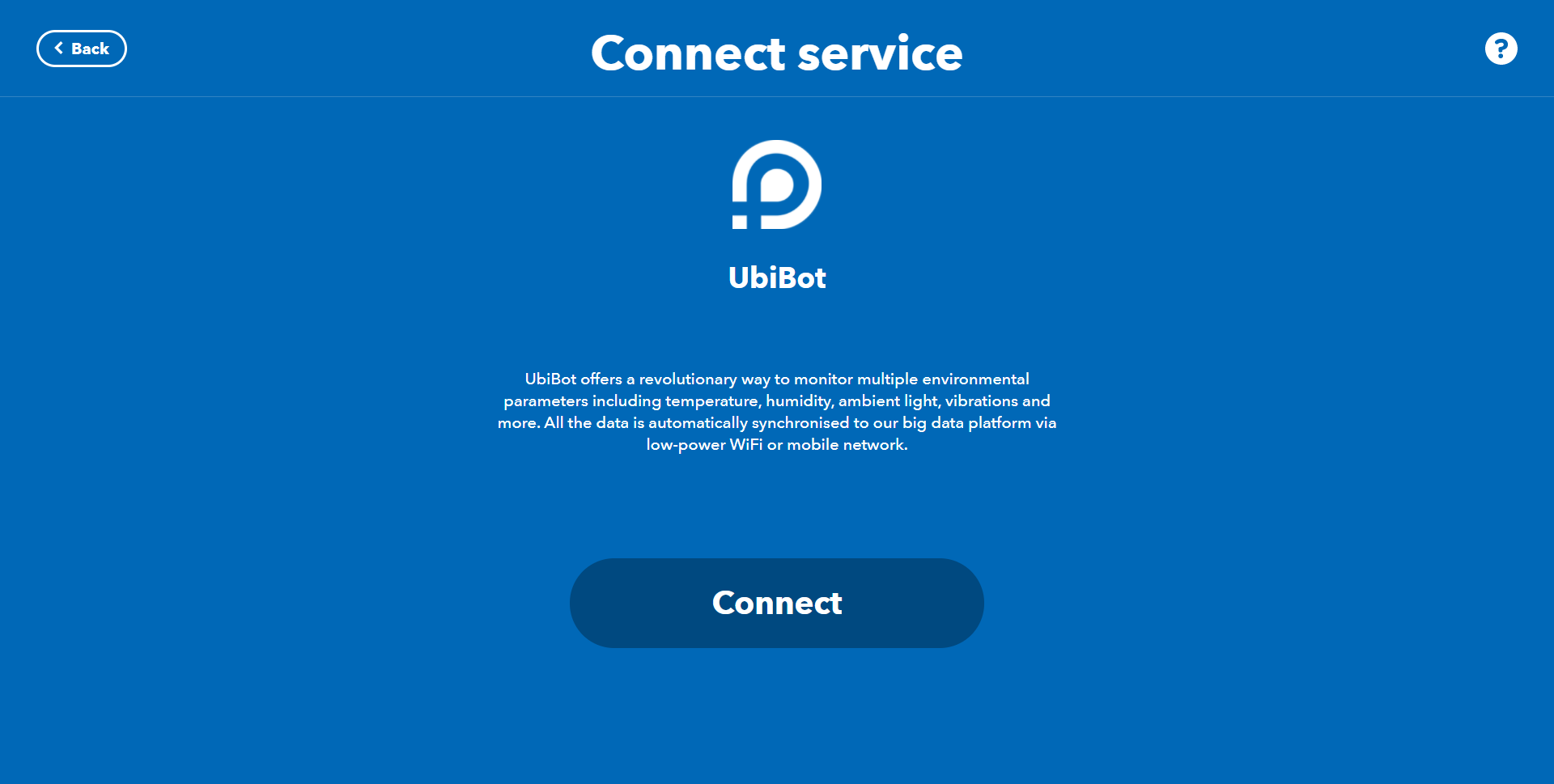
- Enter your UbiBot account information to connect it with IFTTT platform.
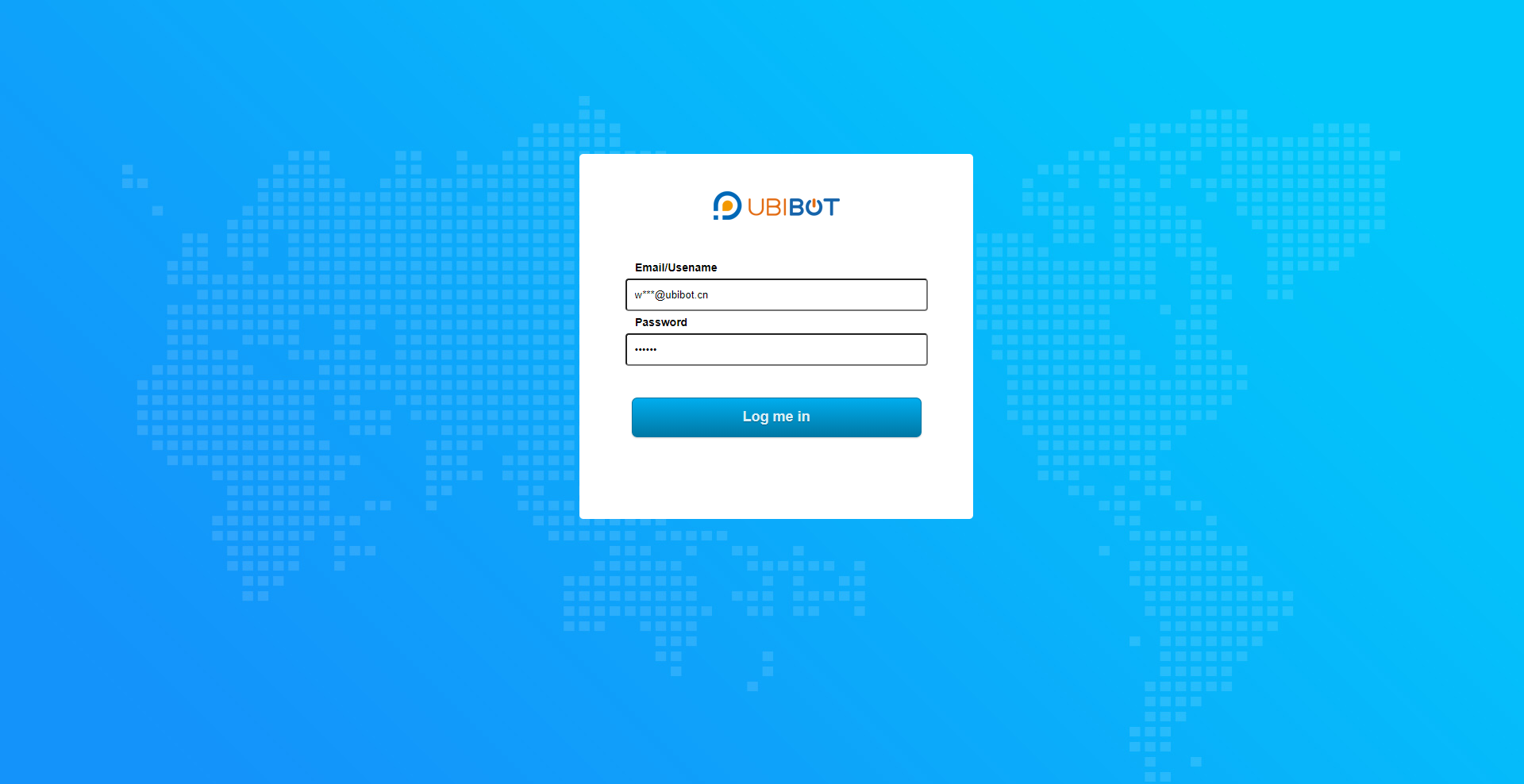
- You can see all the triggers here and choose one.
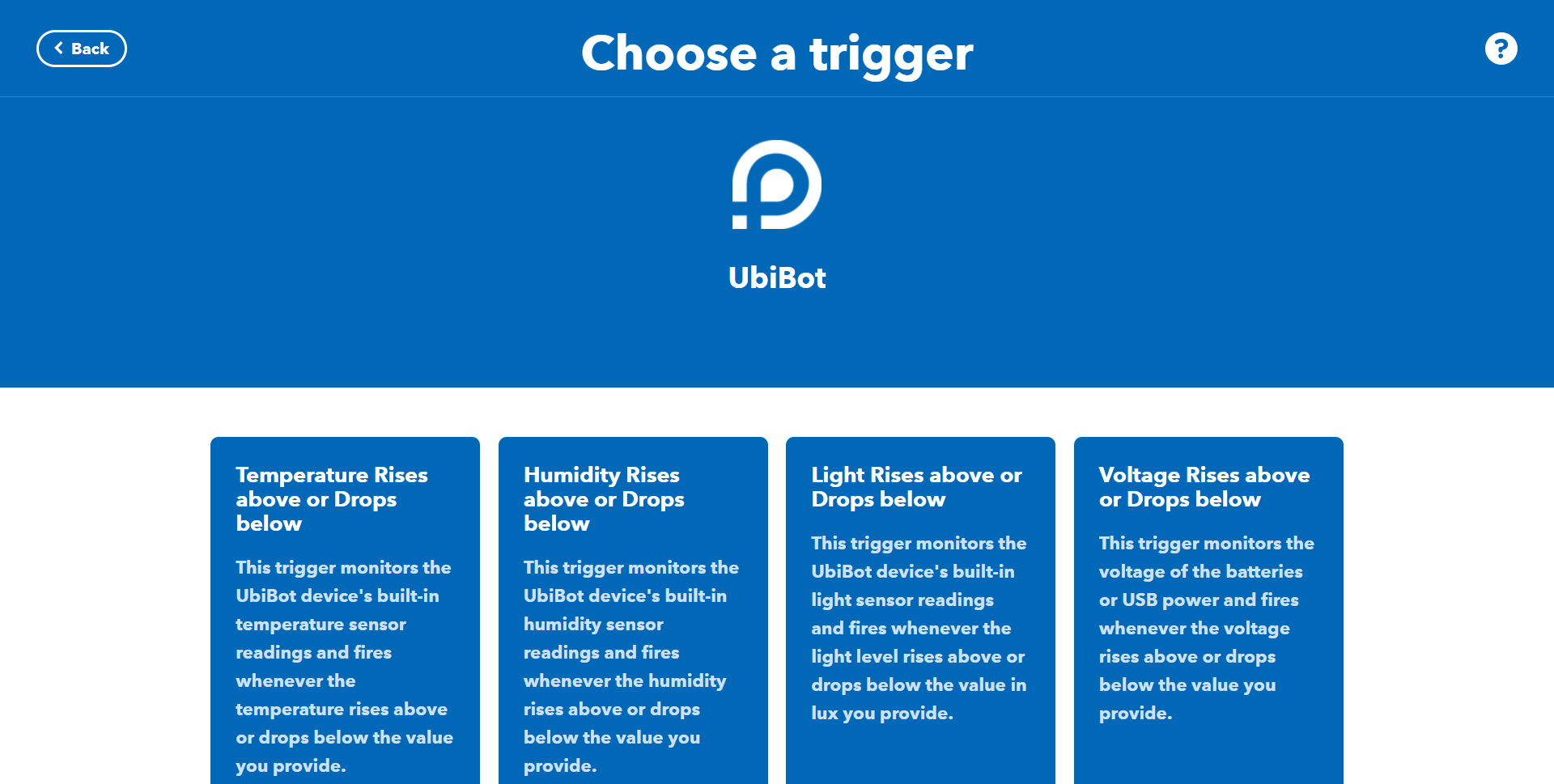
- Choose a channel ID (Device) and click ''Create trigger"
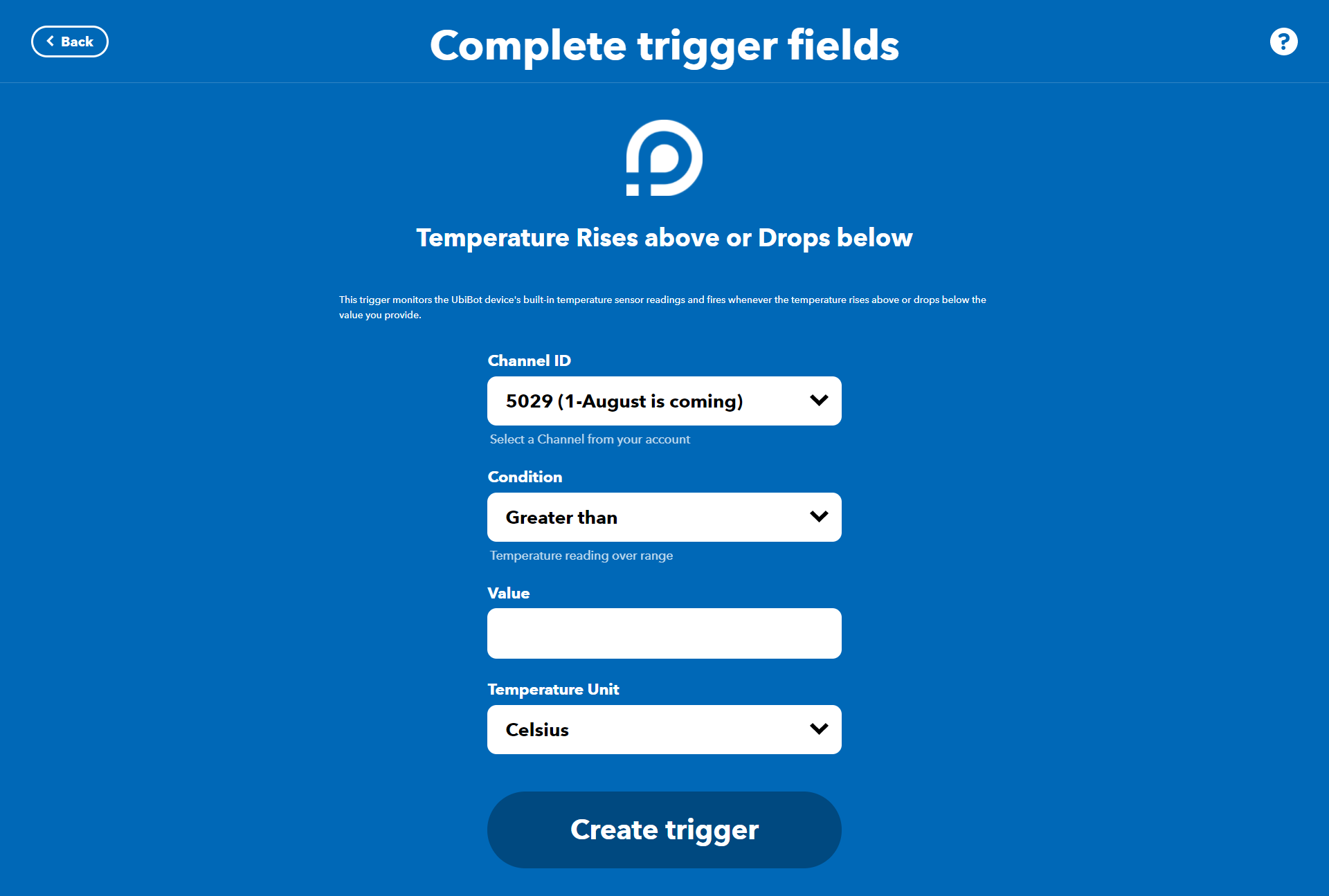
- Click “That” to add an action.
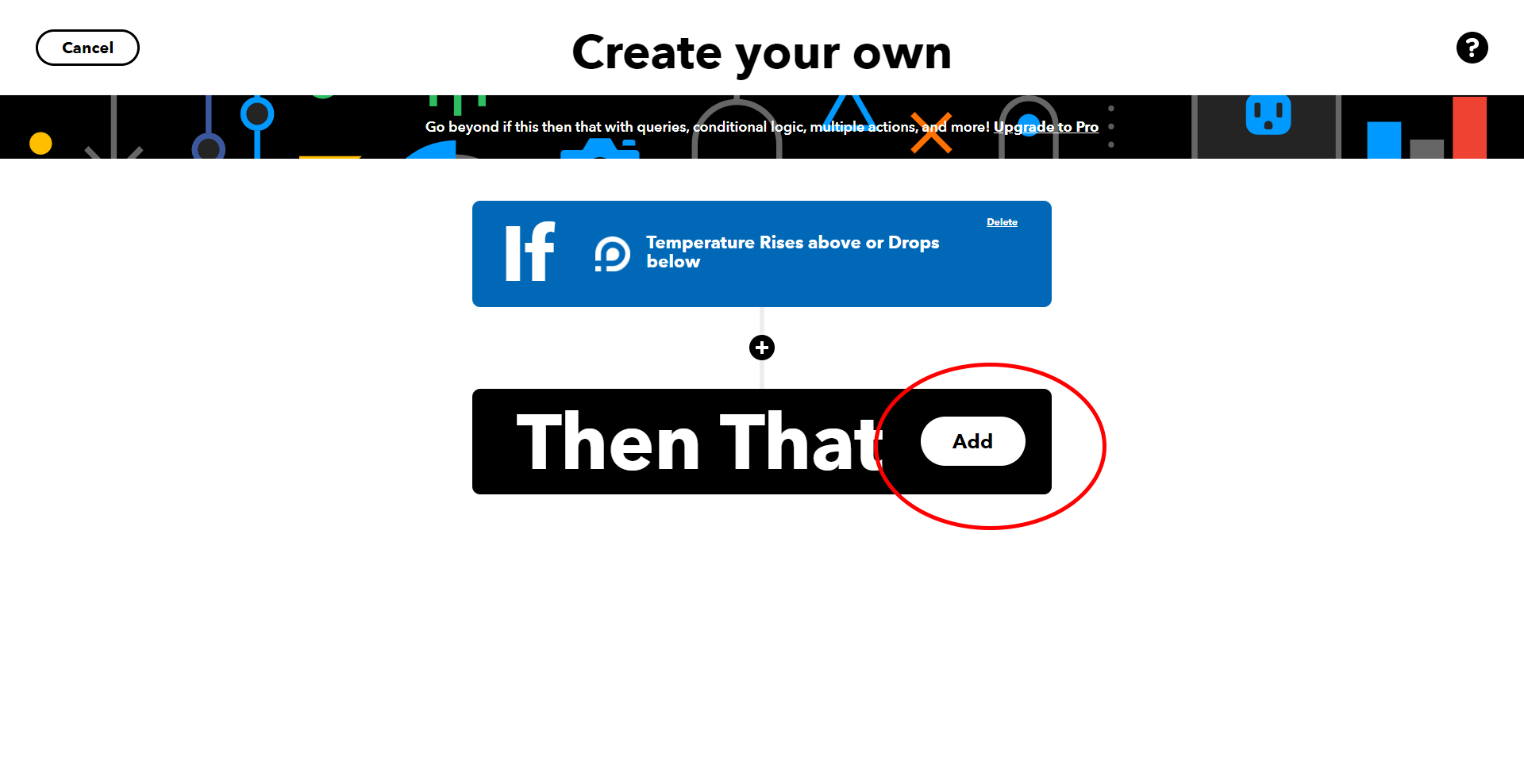
- Here I choose “Email” as an example.
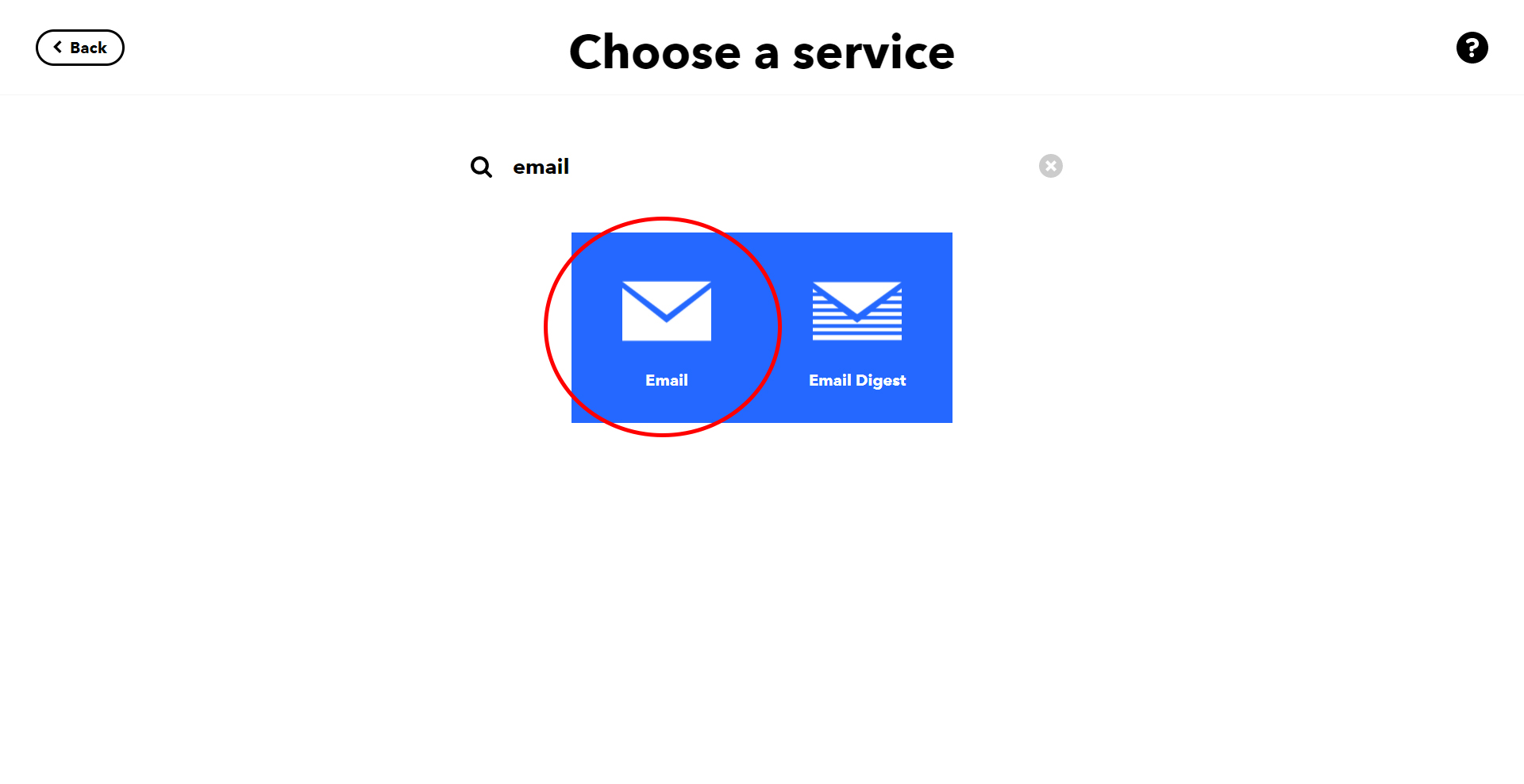
- Click “Connect”.
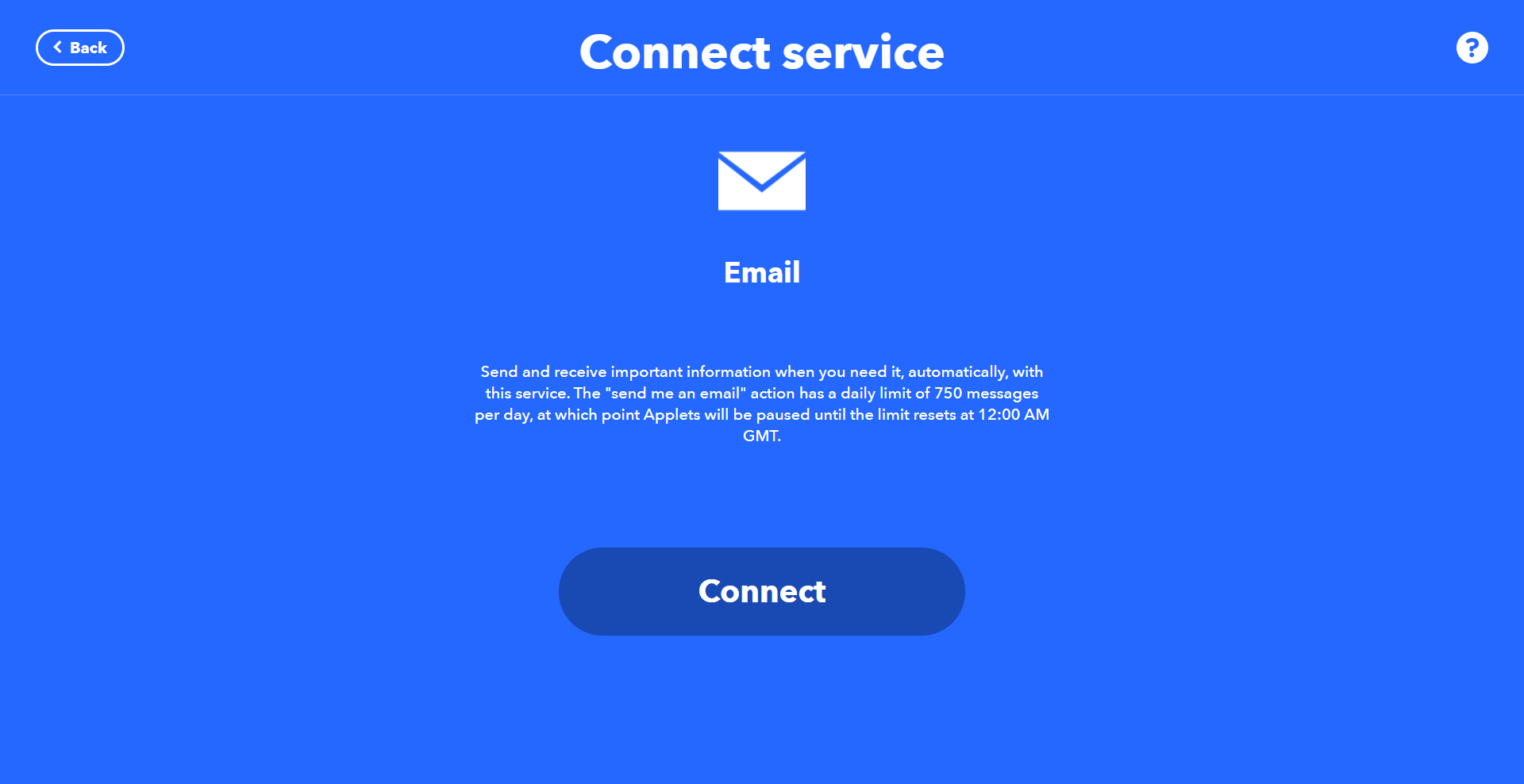
- Enter your Email address to connect it with IFTTT platform.
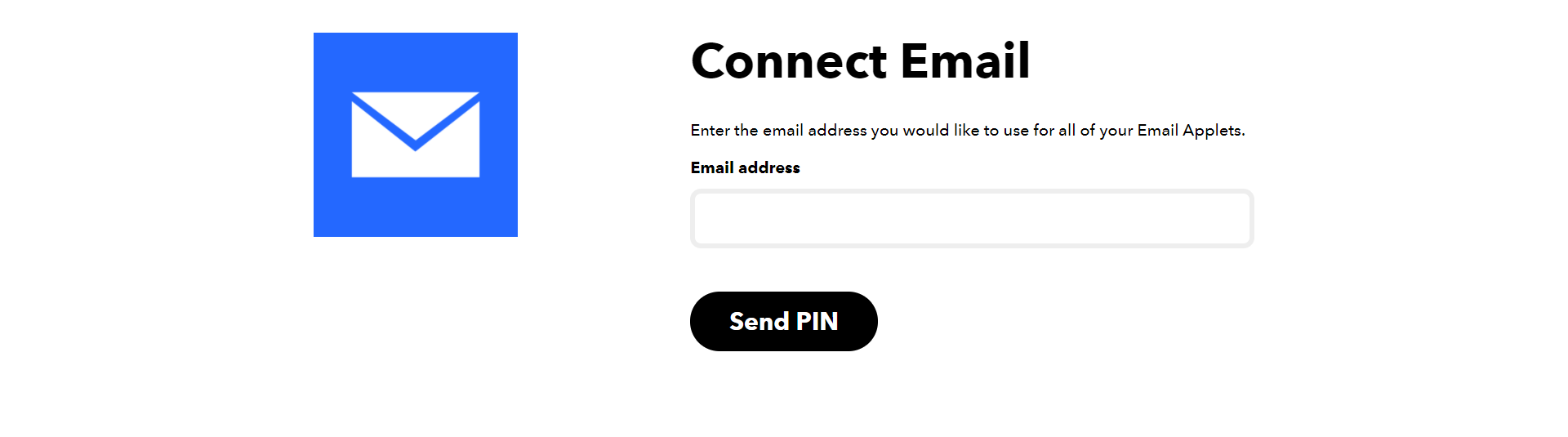
- Choose the email action
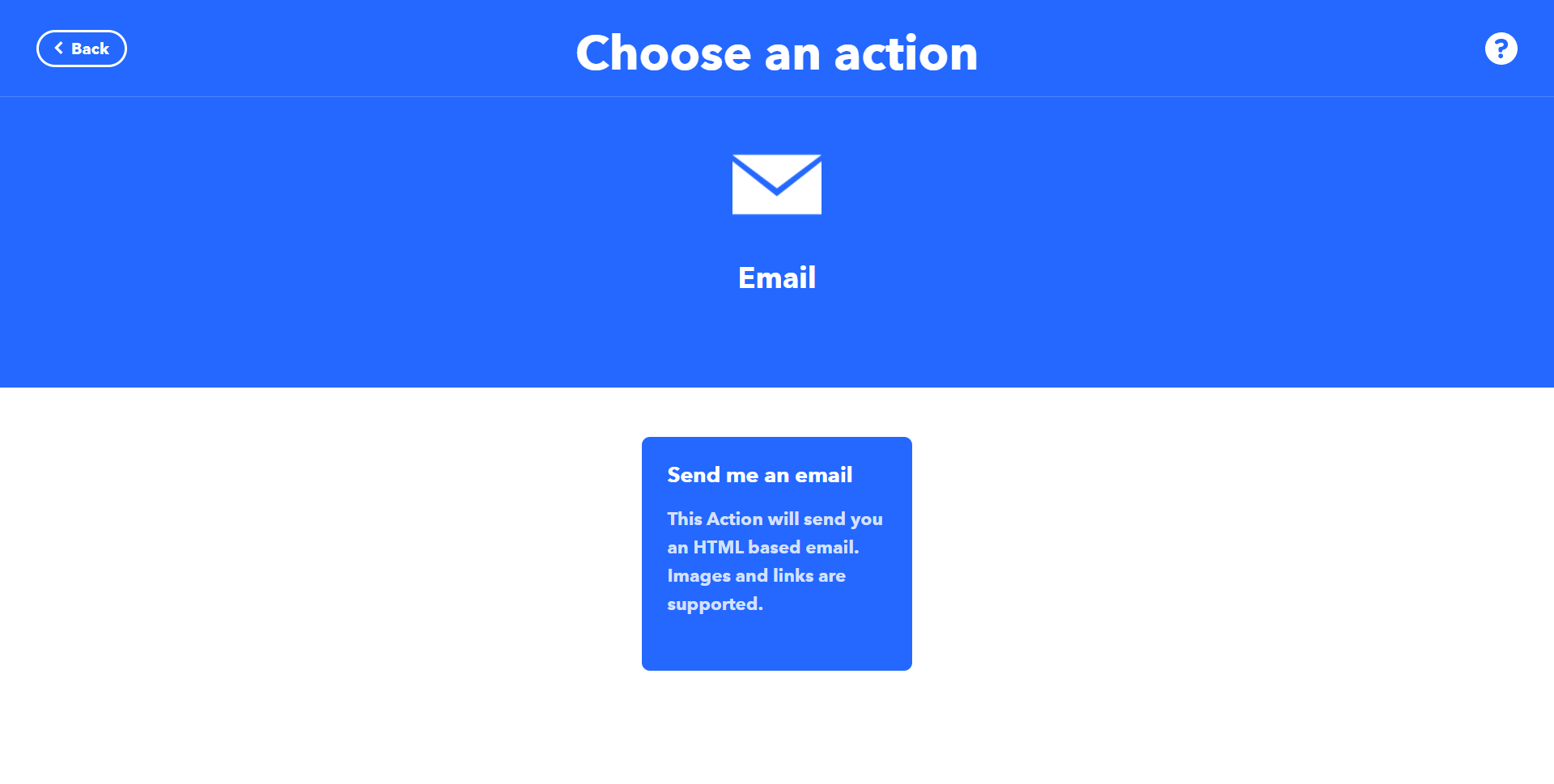
- You can edit the content of email here.
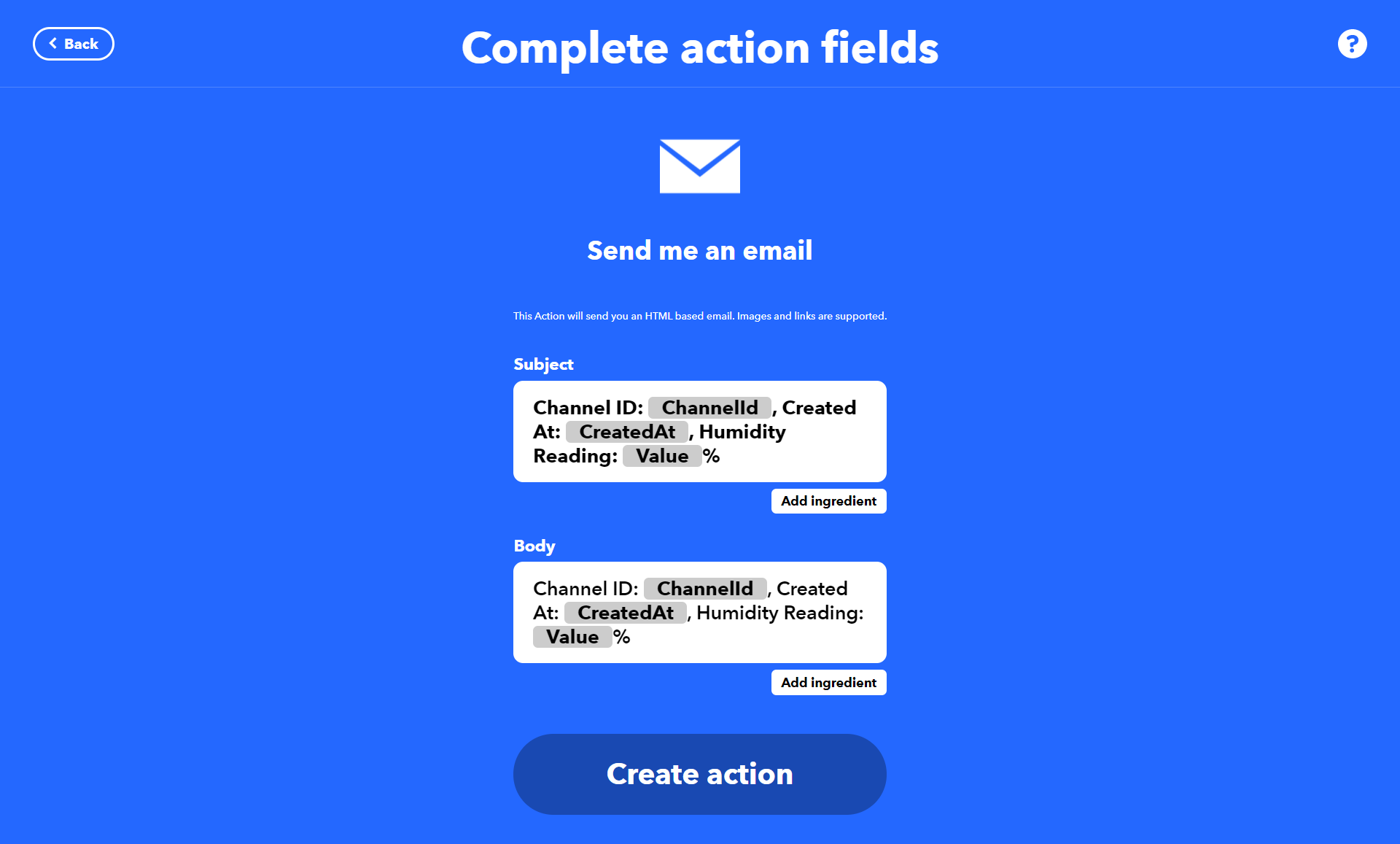
- Now, you have created an applet successfully.