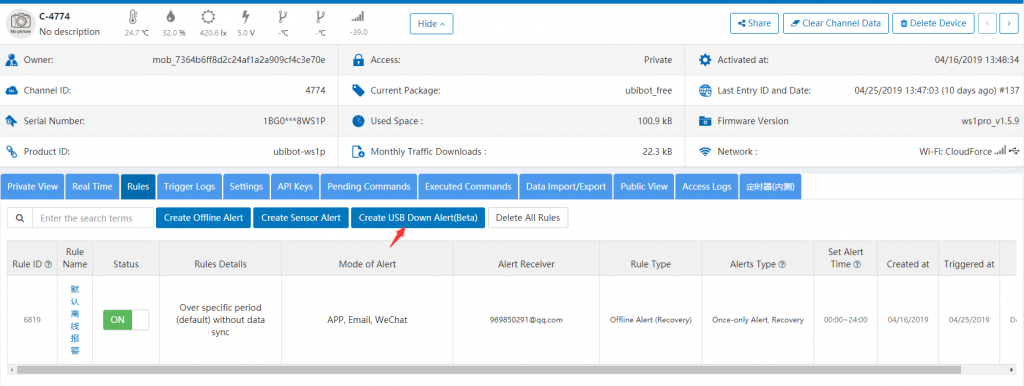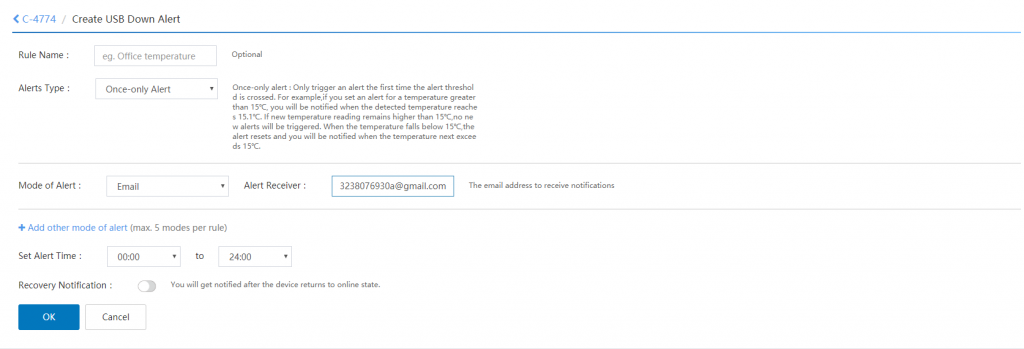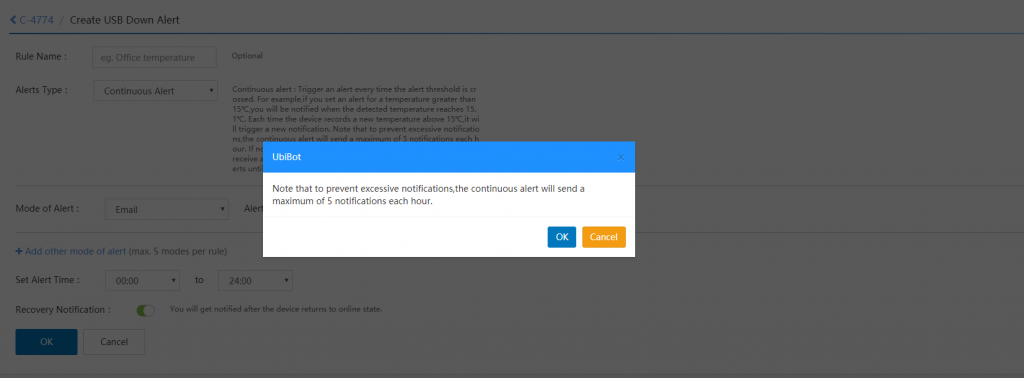USB Power Down Alerts
2019-05-10 11:03:22
Ubibot recently released a new feature: USB power down alerts.
This feature is designed for sending notifications for socket powered off by our WS1 and WS1 Pro device. This means, you can use the WS1 or WS1 Pro device as a power off alarm in critical environments where power off causes great damages.
Before you start with this, please make sure that you plug the device in USB socket or connect it to a wall socket via a 5V/2A adapter. Meanwhile, remember to insert AA batteries into the device.
Please follow the instructions below to set up an alert. At this moment, only web console supports this kind of alert settings.
Please note, to avoid your inbox being flooded by alert notifications, up to 5 notifications can be sent within per hour when you select "Continous Alert". After then, only one alert can be sent each hour.
This feature is available for hardware versions: WS1_v2.5.6 or later, WS1 Pro_v1.4 or later.
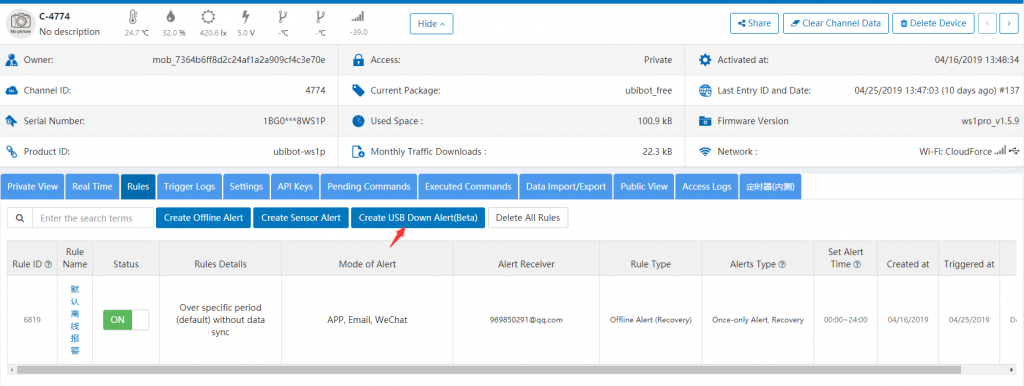
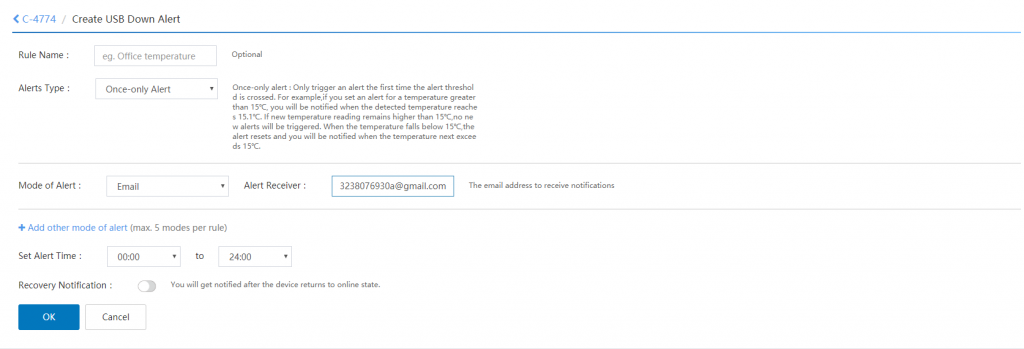
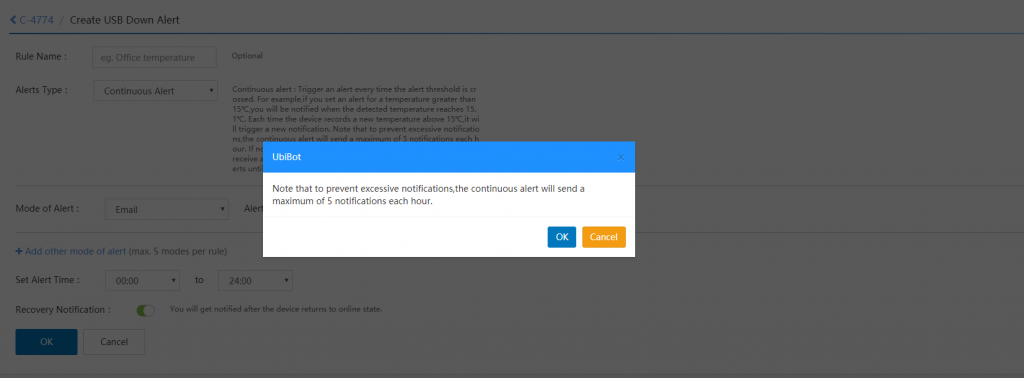
This feature is designed for sending notifications for socket powered off by our WS1 and WS1 Pro device. This means, you can use the WS1 or WS1 Pro device as a power off alarm in critical environments where power off causes great damages.
Before you start with this, please make sure that you plug the device in USB socket or connect it to a wall socket via a 5V/2A adapter. Meanwhile, remember to insert AA batteries into the device.
Please follow the instructions below to set up an alert. At this moment, only web console supports this kind of alert settings.
- Choose the device you want to use as USB power off alarm, enter the Channel.
- Click Rules - Create USB Down Alert(Beta).
- Select alerts type and modes of alert. You can set up to 5 modes of alert.
Please note, to avoid your inbox being flooded by alert notifications, up to 5 notifications can be sent within per hour when you select "Continous Alert". After then, only one alert can be sent each hour.
This feature is available for hardware versions: WS1_v2.5.6 or later, WS1 Pro_v1.4 or later.