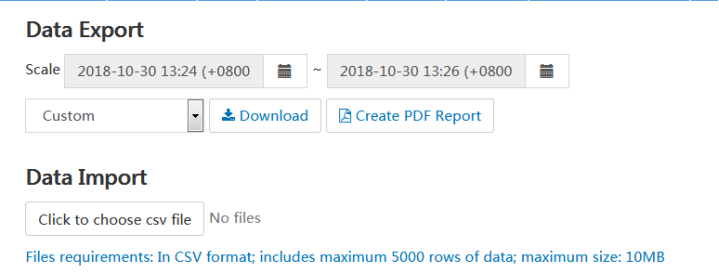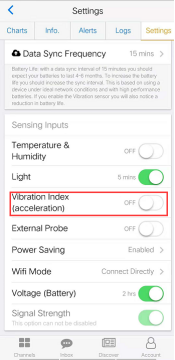How to sync data to the platform?
2018-11-30 05:35:37
- As long as you connect the device to the WiFi network or using mobile data, it will automatically sync data to the platform. The sync frequency is 15 minutes by default. You can change this according to your requirements with the minimal frequency being 1 minute. (*Please note, if the frequency is set too high, the frequent WiFi usage may increase the internal temperature of the device, in which case the measured temperature may be inaccurate. Therefore, we recommend to set the sync frequency to a value higher than 10 minutes.)You can also manually trigger the sync by pressing the power button once. The indicator will flash green for a couple of seconds and you can hear the voice guide.*Remember to enable the sensors you need to use, such as the vibration index sensor and the external probe. If you don’t turn it on, you will see no data in the readings.
- If you have any historic data that are not available on the UbiBot device, you can upload your data in a CSV format to our platform. This operation can only be made in your account on the website. You will then be able to view this data on the website. As you see in the following screen, you can also download your history data to your computer in a CSV format or create a PDF report.
Please note. As the full data dump can consume a lot of server resource, to prevent malicious attempt, our platform has a limit of 3 times per month full data dumps.