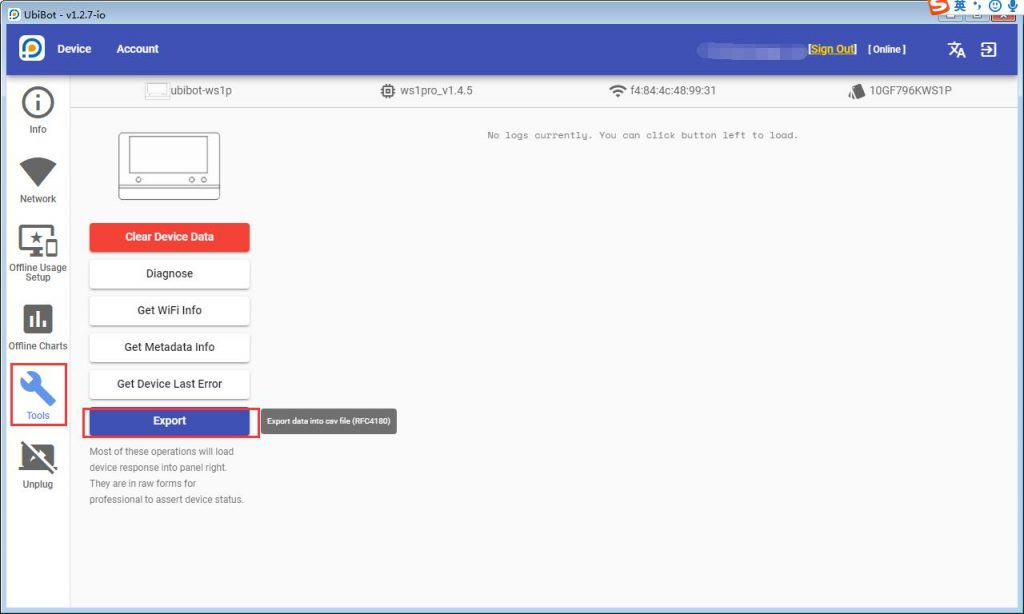Questions about using the UbiBot PC Offline Tools
2017-10-10 10:51:13
Here are some questions you may encounter:
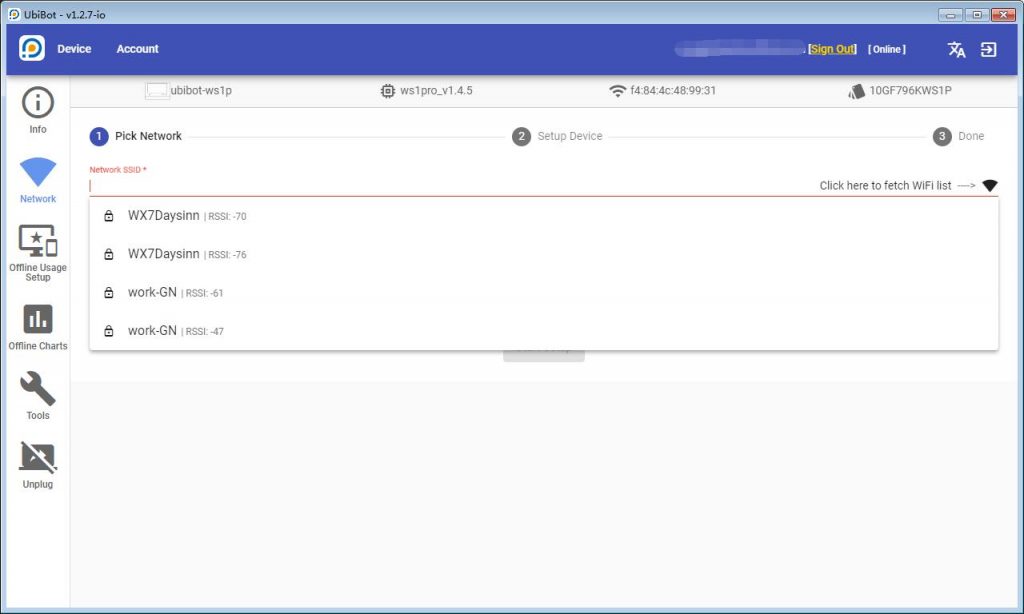
Click“Offline Usage Setup"on the menu bar. Click “Start setup" to start the setup process.
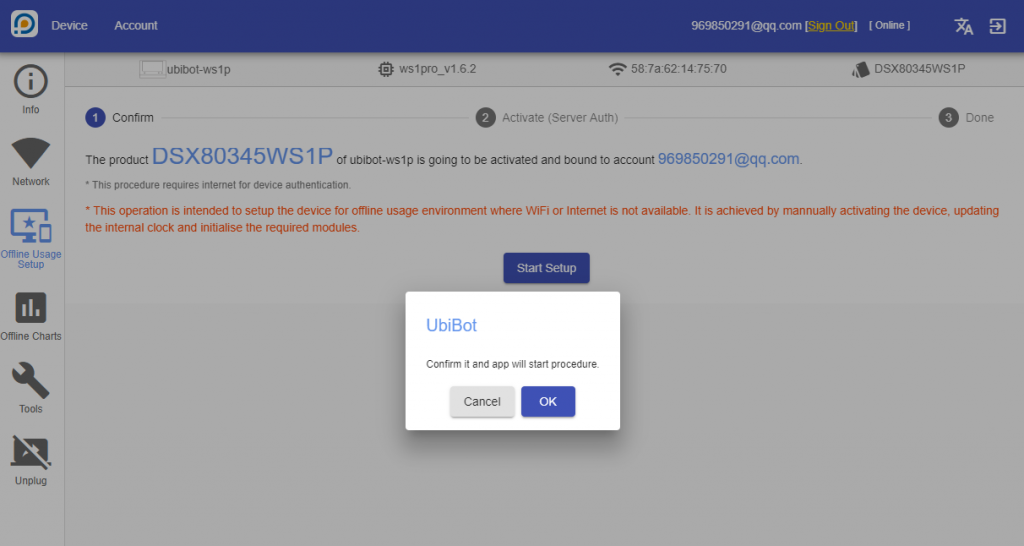
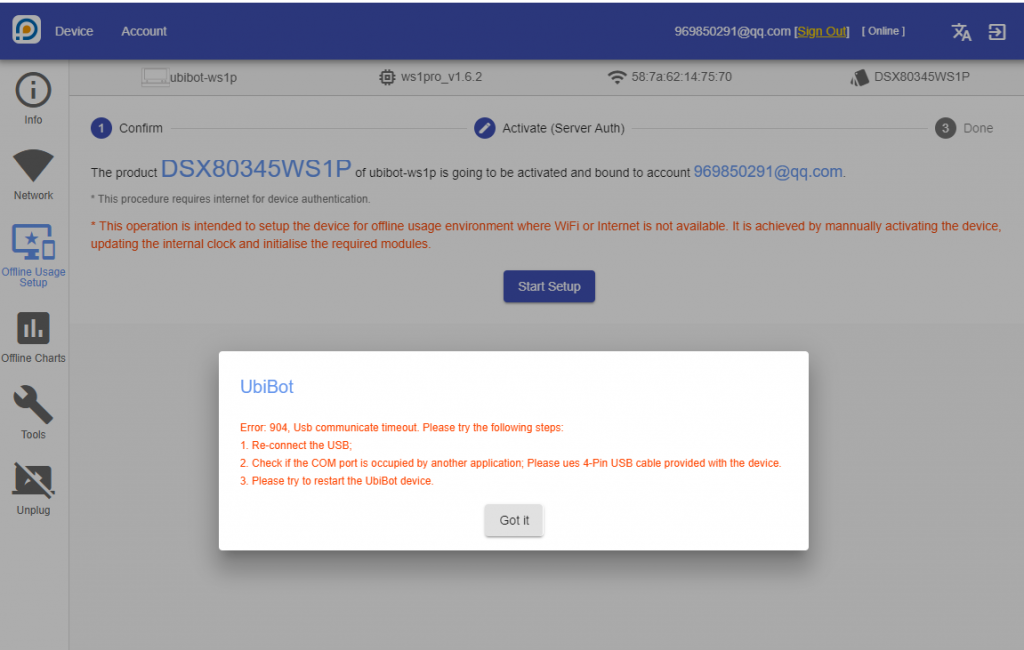
If the activation failed, try the three steps the system point out and go through the activation process again. Make sure that you selected the correct WiFi. Then confirm that you have entered the correct password for that WiFi network. Click "Got it"and try activating your device again.
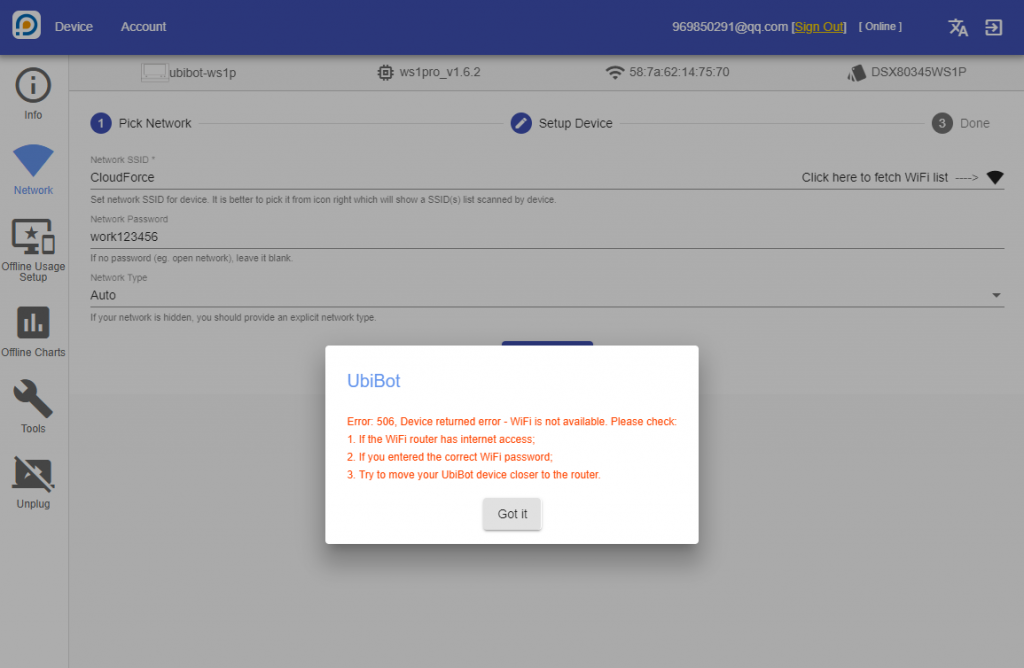
Launch the Offline Tools and log in. Connect the device to your computer via the USB cable provided. Click "Tools"on the menu bar, then click "Export". You are now able to select a path to save the file.
Please note: If your device is working properly and has access to your WiFi, you will see the exported file is empty. Only when the data sync failed casued by unavailable WiFi, the data will be stored in the internal memory.
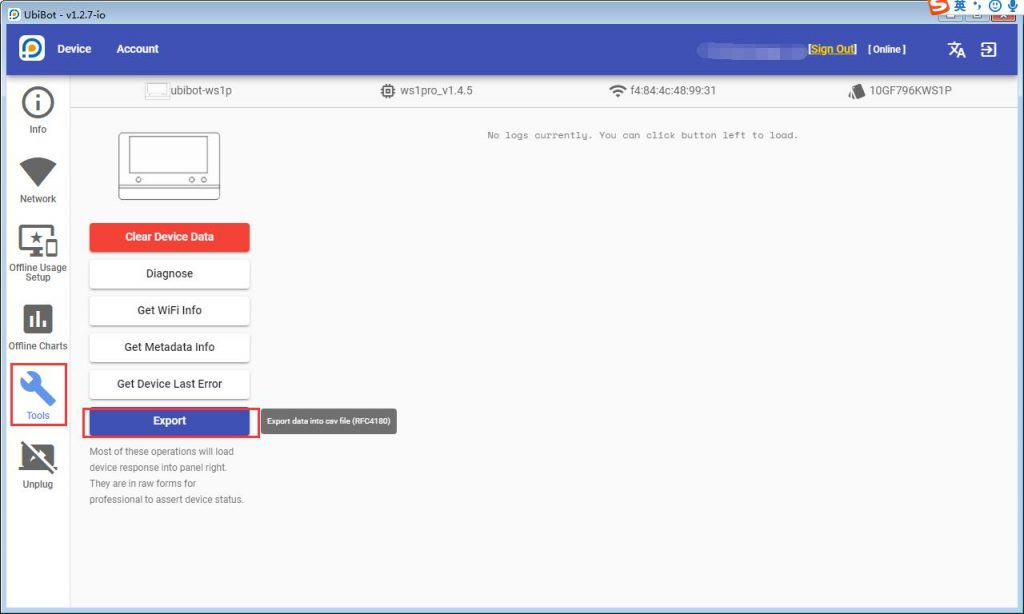
How to set up the device using the PC Offline Tools?
- Setup the device for online usage.
- Download the UbiBot PC Offline Tools from https://www.ubibot.com/setup/.
- Launch the PC Offline Tools, register if needed, and log in. With your device switched on, connect it to your computer via the Micro-USB cable provided. Please note, for WS1 Pro device, only the upper USB (USB1 ) can be used for PC connectivity.
- Click "Network "on the menu bar . Choose your WiFi SSID by clicking the WiFi icon on the right side of the first line. Enter the correct password then select the network type. Generally, we recommend you select "Auto". Click “Start setup” to begin with setup.
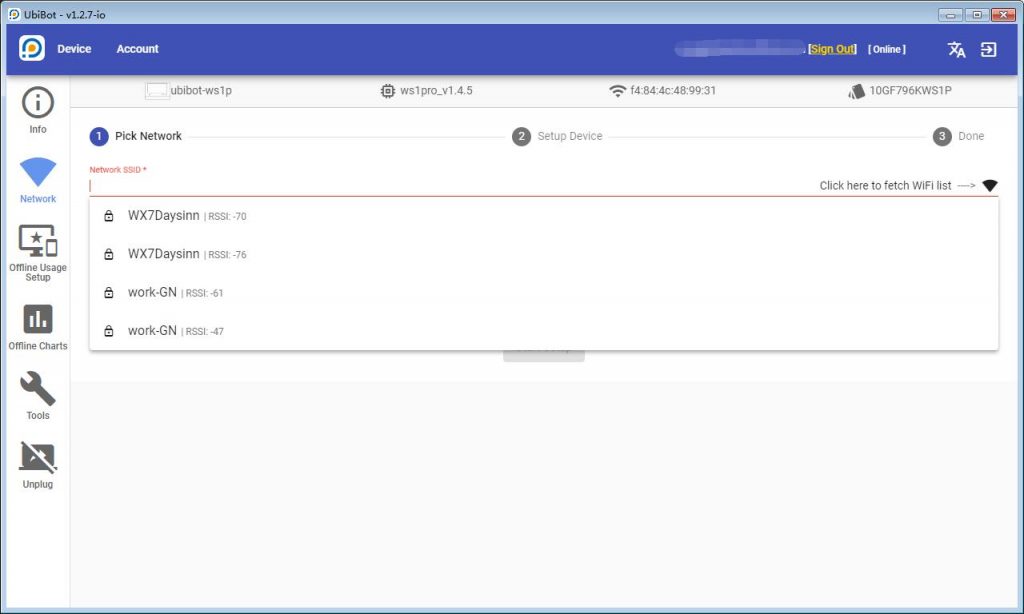
- Setup the device for offline usage.
Click“Offline Usage Setup"on the menu bar. Click “Start setup" to start the setup process.
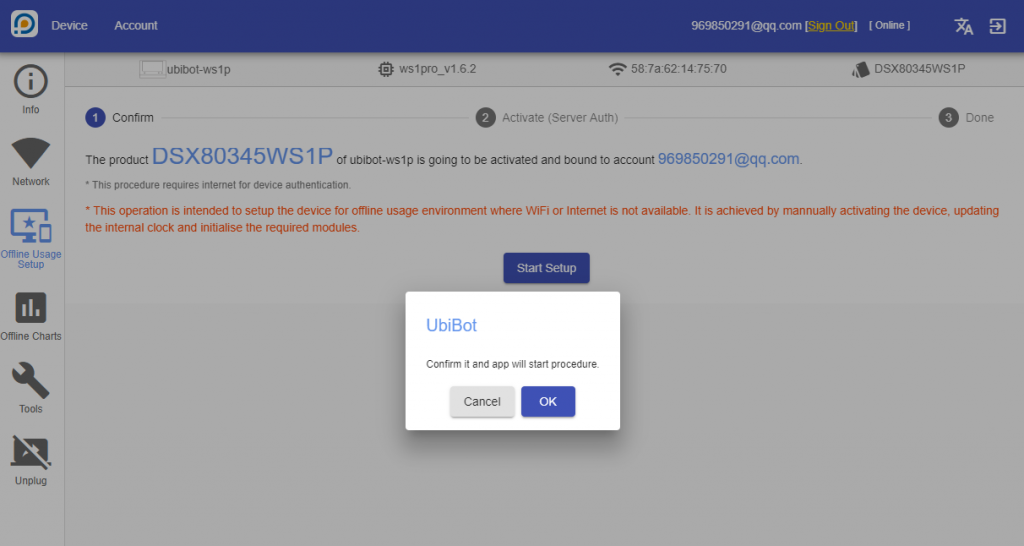
I just tried to activate my device using a PC, but I keep seeing an“Error 904” popup?
- If the activation failed, go through the activation procedure again and try the three steps the system point out.
- Re-connect the USB. Check if the COM port is occupied by another application, remember to use the USB cable we provided with the device
- Restart the device.
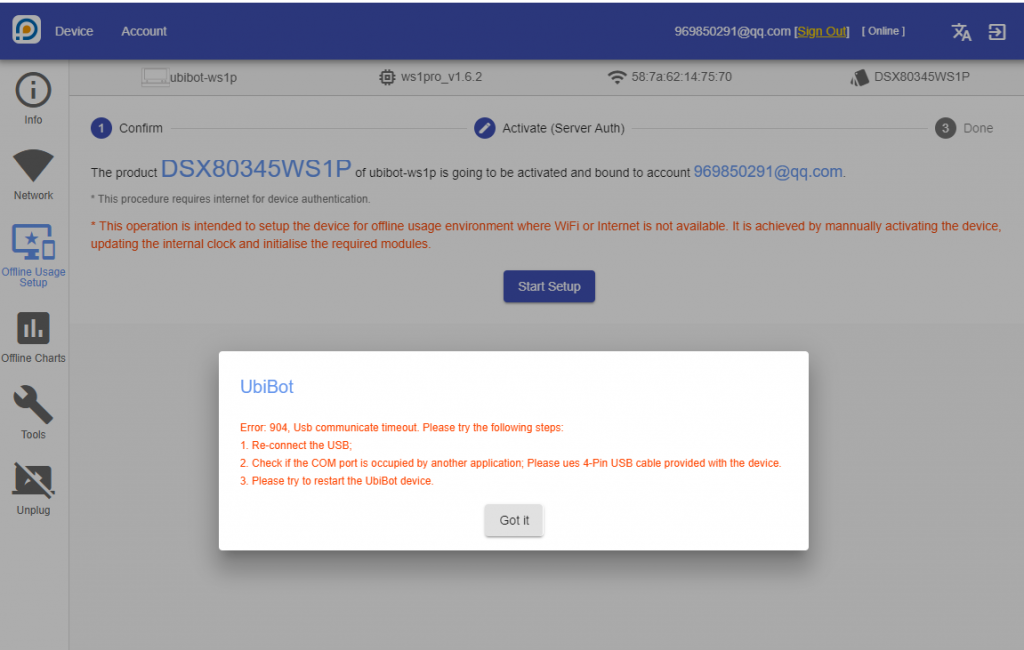
I am activating my device using a PC, but I see a popup that says “Error 506", what should I do?
If the activation failed, try the three steps the system point out and go through the activation process again. Make sure that you selected the correct WiFi. Then confirm that you have entered the correct password for that WiFi network. Click "Got it"and try activating your device again.
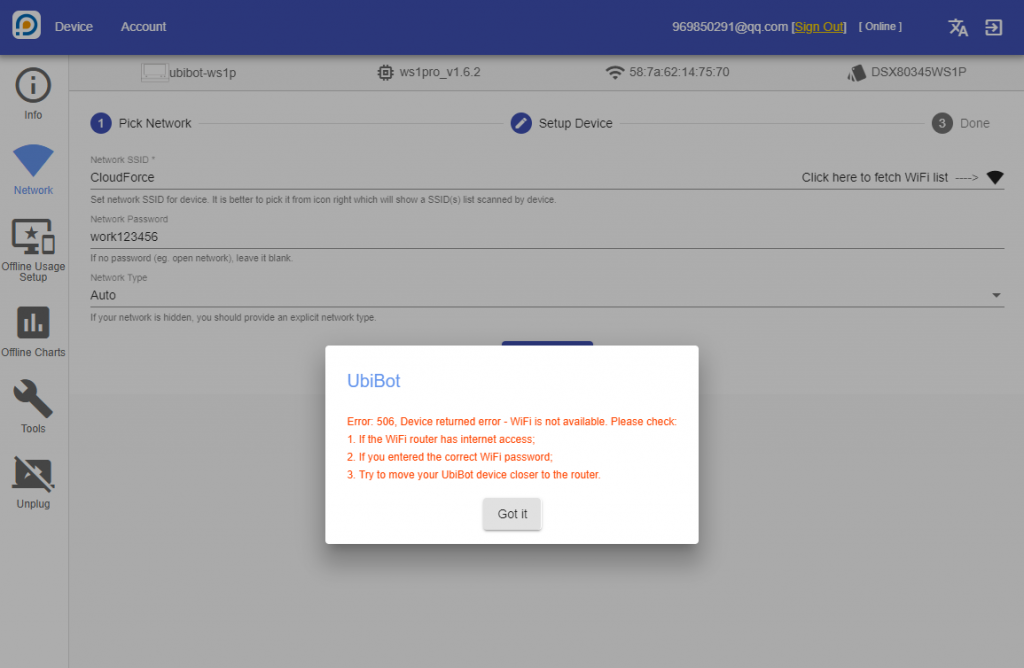
How to export the data via the PC Offline Tools?
Launch the Offline Tools and log in. Connect the device to your computer via the USB cable provided. Click "Tools"on the menu bar, then click "Export". You are now able to select a path to save the file.
Please note: If your device is working properly and has access to your WiFi, you will see the exported file is empty. Only when the data sync failed casued by unavailable WiFi, the data will be stored in the internal memory.